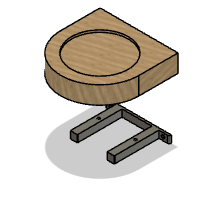Introduction: Cactus Style 3D
My purpose was to make a wall support for the 'cache pot' by Marie_Design, found on thingiverse.com :
https://www.thingiverse.com/thing:1403129
It is composed of a piece of oak and an invisible 3D printed bracket.
Supplies
- 3D printer and PLA
- CNC router
- Piece of wood (26mm thick)
- 2 wood screws of 15mm length and 3mm diameter
- 2 dowels + screws of 3mm diameter
Step 1: 3D Fusion 360 Design
I've imported the STL file of the dice cache-pot, scaled it to 200% to fit my cactus, and designed the support arround it.
The bracket has 2 holes for wall fixing, and 2 holes to fix it on the wood.
Step 2: CNC Routing
My design is made for a 6mm flat bit with 2 teeth. Personnaly I have a Stepcarft D600.
Parameters :
- Speed = 1200mm/min
- Rotation = 14200 rpm
- Depth step = 2mm.
First carve the verso : make the pocket for the bracket and cut the outline of the whole piece.
Second : flip the piece and carve the hollow circle.
I provide here the Gcode files in txt format.
NB : I you see a hole in the middle of the circle, in my photos, it is a mistake during routing process, there's no need ;-)
Step 3: 3D Printing
3D print the bracket.
Parameters :
- PLA
- 50% filling
- print the piece horizontaly to make it stronger to the vertical constraints.
Step 4: Assemble and Mount
Fix the bracket on the wall.
Slide the wood on it.
Fix the bracket to the wood with underknees screws.
That's all :-)