Introduction: Gallifreyan Pendants
It all started after watching an episode of Doctor Who. For those of you who aren't into Doctor Who, Gallifreyan is the fictional language of the Time Lords. It wasn't like it was a special episode or something, I think it didn't even include Gallifreyan, but after that I started wondering if there was a way to write Gallifreyan. The first thing I found, was a translator. I really loved the results I was getting from it, but I wanted to take one step more. After another search, I found an amazing guide on how to write circular Gallifreyan. The alphabet is fictional, yes, but it does actually look Gallifreyan, and that's enough for me :) I started writing Gallifreyan and I loved loved loved it. But, how could I use this new knowledge. Then I thought of the doctor's fob watch, and realised how great it would be to create a pendant with Gallifreyan writing on it! I made the colour of paint to keep the pendants in the style of this fob watch, and I personally think it worked.
I really hope you'll like it!
Step 1: Materials
To make your own Gallifreyan pendant, you will need:
I really hope I added everything, but the list is quite long so I'm not sure..
- cardboard
- a pencil
- a black fine liner
- (optional) a ruler
- (optional) compass
- sketching paper
- text editing program with drawing options
- silver paint (acrylic)
- black paint (acrylic)
- brushes
- glue
- wire
- cutting pliers
- round nose pliers
- scissors
- eraser
Step 2: The Writing
So, I'm going to give a very basic explanation of the writing, but first I want to show you the source of this gallifreyan alphabet:
Loren Sherman managed to create a great looking alphabet, that I'm happy to have found. The instructions in the guide are very, very clear. For those of you who just want to use a translator:
When writing circular gallifreyan, you start at the bottom and write anti-clockwise. Start by drawing a small circle. Next, add your first letter. The diagram for consonants is really clear, so no further tips on that, when writing vowels however I would recommend using this extended sheet: vowels.
The following letters are added the same way, going anti-clockwise in your circle. When starting a new word, you also start a new circle. Circles can look more joined by the empty shape created by the letters T, SH, R, S, V and W.
When all the words have been written, they are surrounded by a circle, which is surrounded by the outer circle. The lines go on until this outer circle is reached.
Step 3: The First Word
In the example I'm giving here, I'm going to write Do it yourself.
Start by drawing your first circle. Next, add the first letter on the bottom in the middle. If your second letter is a vowel, take a look at the vowel sheet. If it's a consonant, just add it on another place on the circle, keeping in mind that it's written anti-clockwise.
Step 4: The Second Word
Depending on how many words you have in total, you'll want to place the next circle somewhere on the top right side of your first word. I first checked if there were letters that could be used to interlock the two words, before adding the circle.
Step 5: The Third Word
The third word also had a letter that could be used to combine two words. When you draw this in immediately, you can just work around it with the other letters.
Step 6: Lines
There are still a lot of lines that I haven't drawn yet. I prefer to do this when I've written all the words, so I can also connect letters by lines.
Step 7: Adding Circles
The first circle also contains these divots. They don't have any meaning and are just there to look nice :D The outer circle makes the sentence look finished in my opinion, makes it look even better.
Step 8: Fineliner
To clear up the lines a bit, I always prefer to trace my lines with fine liner. After the tracing you can just erase the pencil lines.
Step 9: Making It Printable
Since you now know what your text should look like, you can draw it on your computer. The circle shape without filling and the arc are very useful. My outer circle was 3 cm and I made the lines 0,02 cm. When your design is finished, you can print it.
Step 10: Change in Size
So, you might be wondering why I didn't just draw it on the pendant size. The above picture shows the size of a finished pendant next to the size I made the design on. I think it says enough ; )
Step 11: Cut the Cardboard
On the cardboard, trace 9 circles that are slightly bigger than your design. Cut them out as precise as possible.
As you can see, my circles had pencil markings on them. I erased this from two of them, since only two will be on the outside.
Step 12: Glue the Cardboard
Take your 9 circles and your glue and start glueing it together. I personally prefer to add glue to one of the circles (shiny side) and spread it on a second one by putting them against each other. This will also prevent glue being spilled out on the sides of the pendant. After four layers, bend an eye-loop pin from the wire and glue it on there. Apply a generous amount of glue before adding on the next circle. Make sure the outer two circles have the grey side turning out, that will be much easier to cover with paint.
Step 13: Painting I: the Colour
Before adding your paint, make sure you have a piece of paper and a bit of water ready. The colour was created by adding a blob of silver paint to the paper and then adding a small spot of black. I wanted to add the black because the silver looked way too shiny, and I was going for an older, fob watch like - impression.
Step 14: Painting II: the Text
This is the trickiest step in this entire instructable. Basically, you need to take a very, very small brush and paint between the lines of your printed design. I'd recommend taking a bit of a lower chair for this or moving your design up a bit, since you will need to be really close to your design and the bigger the distance, the more your neck will hurt..
Step 15: Painting III: the Pendant
After the last step, this is just a big relieve. Use the paint you already made to cover the entire pendant in paint.
Step 16: Glue
Add a dab of glue to the pendant and spread it with your finger. This is just to make sure it is spread as evenly as possible. Next, add your design to it, please check if it's the right way up before gluing it on there :)
Step 17: Done!
And that's it! I really enjoyed making this project and the work that went into it, I am still writing (and improving) gallifreyan and I absolutely love it :D The texts I wrote aren't perfect and contain some spelling errors, but oh well, it's a fictional language after all ; )
I hope you liked this project as well, if you did I would love to know!!

Participated in the
Epilog Challenge VI

Participated in the
Halloween Costume Contest

Participated in the
Glue Contest
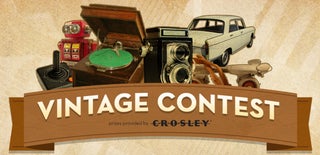
Participated in the
Vintage Contest













