Introduction: HaptiGuard - Sideway Warning System
Quick and direty Sideway Warning system as sideway idea of Personal Photonics of the Media Computing Group Aachen, funded by the german ministry of education and science. Whenever something comes clother to you which you can't hear (either because of hearing impairment or just because electrical cars are much more silent than the old one), a vibration on your arm should give you an hint that you might want to look to the side. 5 Vibration motors (actually only three are used (driven by an ULN2803), the other are backup if something goes wrong) are used in connection with three VL53L1X distance sensors. They are controlled with an Wattuino Pro Mini (3,3V), battery powered with an duall AAA battery pack. 3D printed housings snap everything on a wristband.
Due to sunlight and arm movement the system didn't work that well in real life, but at least its fun to try out, we learned to connect several time-of-flight sensors at once (thanks to Lukas Ossmann for coding) and reused a nice Wristband for something looking cool (thanks to Sophy Stönner as designer).
Step 1:
First 3D print the parts in the OpenScad field. Relative at the beginning you can find the - partly commented out - parts. You need to print 3 times sensorHolderTop and holderBottom, as well as one time controllerHolderTop and -Bottom. Then print one time the batteryHolder (which might need to modified for your battery pack in use). The additional clips for cables and vibration motors are from our HaptiVision Toolkit, the 3D design files can be found here. At least the motor encasing might be adapted dependent on the vibration motor size, but there can be also found a general easily adaptable version.
After printing, either sew your own or use an existing wristband, where you make holes for the holders besides the battery pack, which will be sewn in.
Attachments
Step 2: Wiring
A bit of work, but realtive streight forward: First a small pcb is milled for the ULN which is basically soldered at the back of the controller. The Vattery pack is connected to VDD and Gnd of the controller board, as well as each sensor. Then all sensors and the controller board are connected in parallel on the I2C bus. One wire of each Motors go to pin 3,6 and 10 over the ULN at the back, the other to GND, while XSHUT of each sensor goes to A0, A1, A2 for selection of the sensor.
Attachments
Step 3: Upload the Code and Try It Out
At the end, the code can be uploaded and the system tested. There are several options for using the sensor, you can switch between differnt disance modes as well as measurement time (sort of exposure time). For vibration mot feedback an upper and lower thershol is used, as well as a filtering system for noise. B
Each sensor is checked one after another by using the XSHUT pin for turning them on and off, then the sigbnal is filtered and vibration motors are controlled corresponding to the distance with PWM.
Attachments
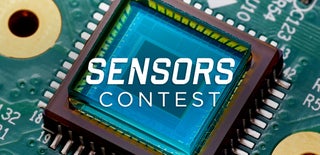
Participated in the
Sensors Contest














