Introduction: Harry Potter Ipad Cover
This is an easy and fun project for Hogwarts Students!
My boyfriend is a Harry Potter fan, so I worked hard to give him this magic case.
Step 1: For This Magic Cover You Will Need...
•Different color cloths ( Black, Red, Yellow, Beige)
•Paper
•Pen
•Scissors
•Black and white thread
•Needle and pins
•Stuffing Cotton
•Chalk
•Glue gun
Step 2: Sketch Your Image
•You need to measure your Ipad, and make a sketch of it on a piece of paper. don't forget to include a gap for the stitches.
•You’ll to draw the glasses, scar, hair and scarf.
•This figures are going to be your guide when you cut the cloth.
Step 3: Cut the Cloth
•With the chalk mark the paper figures on the cloth, then cut them.
•Remember to cut the beige cloth twice the size of your IPad so it will cover front and back.
Step 4: Sew Everything Together
The scarf..
•In this step you will decide where you want to insert your IPad, left, right, up or down; this side will not be sewn.
•Sew all the squares sandwiching red and yellow.
•Then you have to sew the scarf to the skin, introducing stuffing cotton, , I used blanket stitch, but you can use any type of stitch you know.
The hair..
•I used white thread to sew the left and bottom side of the skin cloth.
•Then the hair, with black thread o, taking care of the upper border, that was the side I decided to introduce the Ipad.
The glasses..
•you can make some stitches at each side, and then use the glue gun.
The scar..
•You hold this piece with the glue gun
Step 5: Enjoy Your New Cover and Make Your Favorite Characters!!
Now you can use your magic cover!!
Remember you can make your favorite character with a few modifications... you can also make an original and unique cushion, you just have to stuff your cover with more cotton and sew the last side.
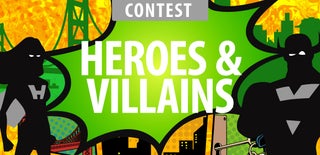
Participated in the
Heroes and Villains Contest

Participated in the
Wizarding Contest

Participated in the
Summer Fun Contest 2016









