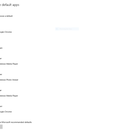Introduction: How to Download a Picture From the Internet
Modern day technology allows pretty much anyone to access the internet. One of the amazing things you can do with the internet is download files. In this day in age, you can pretty much download anything you desire. For this tutorial, I will be demonstrating how to download a picture from the site iwastesomuchtime.com
NOTE: For this tutorial, I will be assuming that you have access to a working computer with working internet. The browser I am demonstrating with is Google Chrome.
Step 1: Determine Which Picture You Would Like to Download
The picture I am going to download is shown in the above image. The reason I chose this image to download is because I find it both helpful and hysterical. You don't have to download this exact same image. You can download any image you desire. This method I am about to show you should work for most images.
Step 2: Initiate Download
To start downloading the image, right click on it and then click "Save image as...."
Chrome will then open up a folder dialog box asking you where you want to save the file and what you want to name it. After picking a location and a name, just click Save and the image should begin downloading.You can verify that your image downloaded correctly if you go to the folder you previously selected to save the image to and check if for that image.