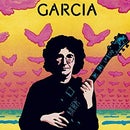Introduction: How to Go Back to the Original Interface for Viewing Instructables
If you didn't realize, Instructables' interface for viewing things has been changed for featured, popular, rating | recent, views, and zeitgeist. I saw a couple of complaints that they didn't like this change, so to everybody: here is where we change things.
Don't forget to rate if you like it!
Step 1: Viewing
First, you want to view the Instructables/ Slideshows/ Videos, right?
You obviously can't view without viewing.
Go to "Explore v" and click on one of the things that comes down in the dropdown, and pick whatever you are looking for.
Then move onto the next step when you are ready.
Step 2: Changing
I clicked featured, but it doesn't matter which one you pick.
Look at those two icons right before the words "sort by:".
There should be a list icon, and an icon with a whole bunch of squares.
The old one is the list, the new one is the squares.
Click the list icon to change it back to the original.
Step 3: Done!
After you clicked the list icon, the Instructables viewing way should go back to normal, like the original version.
I hope you liked my Instructable, thanks for checking it out!
Now go out and make people happy.
-GorillazMiko
Participated in the
The Instructables Book Contest