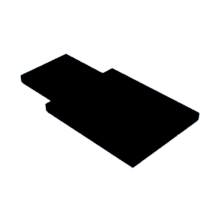Introduction: IBM PC Convertible (5140) Battery Pack
The IBM PC Convertible (model 5140) was introduced in 1986 as IBMs first laptop-style computer. It is essentially an IBM PC-XT with 720K 3.5 floppy drives and an LCD display. It could be used remotely due to its 9.6v battery pack. I have reproduced this battery pack so modern replacements can be built to replace those old, tired NiCads without having to tear apart old packs. I opened one up for you, so you don't have to. Here we see the PC Convertible with an original battery and a modern replacement.
The battery pack is built of 8 1.2v C sized NiCad cells with a 10 amp fuse included in the battery pack. The batteries are connected into a long series to provide the 9.6 total volts listed on the bottom of the IBM pack. Both battery packs I have lists 1800 mAh (Wikipedia indicates 2.4 mAh so perhaps there are upgraded packs out there). I used 2.3 Amp-hour (2300 mAH) batteries to provide a small boost and sub-c is the common size for this class of NiCad these days.
Supplies
3D printer and filament color of choice
Pulse Welder (such as Mini Spot Welding Machine, 9 Gears Adjustable Portable DIY Spot Welder with Quick Release Pen 18650 Battery Plate Spot Welding,Mini Spot Weld Machine with Nickel Sheet and Charging Cable - - Amazon.com)
Soldering tools
Dupont Crimping Tool
Multimeter
8 1.2v Sub-C NiCad cells (such as Amazon.com: EBL 2300mAh Sub C NiCd Rechargeable Batteries for Power Tools 1.2V Flat Top Sub-C Cell Batteries with Tabs, 4 Packs : Health & Household)
22Ga stranded red/black wire
Latching 2P Female Dupont connector and matching pins (standard Dupont can be substituted) (104257-1 TE Connectivity | Mouser and 1-104480-5 TE Connectivity | Mouser)
10 Amp Fast Blow Pico Fuse for PCB (such as 10pcs. of 10A Littelfuse Pico LF Very Fast Acting Fuse 10A 10 Amp 125V Fuse 10A 125 Voltage 10 A: Amazon.com: Tools & Home Improvement)
Heat Shrink tubing
Step 1: Print Case
3D Print the case for the battery using the provided files.
Step 2: Battery Pack
There are 8 batteries arranged in two rows of three and one row of two. All batteries are welded by their tabs to each other, with the exception of batteries 7 and 8, which are joined by the fuse. It is easiest to build 4 subassemblies and then combine to build the final pack.
Step 3: Build Battery Pairs
Build three subassemblies by welding batteries 1 to 4 (+ to -), 2 to 5 (+ to -), 3 to 6 (- to +). Remove one of the tabs from each of the ends to be welded. Place the batteries side by side and weld the remaining tab to the other battery. Carefully fold the tab in half to create an in-line package of two batteries.
Step 4: Build Fused Battery Pair
Weld batteries 7 to 8 (+ to -) via the 10A fuse. Fold the tabs over where welded to the battery. Insert the fuse leads into the folded tabs. Use a small screwdriver blade to tighten up the tab around the fuse lead on each end and then weld both the loose tab end to the battery and place a few welds where the tab wraps around the lead. Trim leads as necessary.
Step 5: Attach Leads
Solder a 110 cm black wire to the negative tab on battery 1. Solder a 160 cm red wire to the positive tab on battery 5. Slip heat shrink tubing over the tabs and shrink with heat.
Step 6: Assemble Final Pack
Weld the subassemblies into the final assembly as shown in the diagram. Black electrical tape can be used to bind the batteries together. Additionally, tape should be placed over the positive end of battery 5 to prevent shorting with batteries 7 and 8.
Step 7: Strip Ends
Trim the leads 55 cm beyond the case and strip 2-3 mm from the ends.
Step 8: Verify Connections
Measure the voltage at the stripped ends. It should measure 9.6VDC or a bit higher since there is no load (also depends on charge in batteries). If not, verify that all the batteries are connected in the proper order with the proper polarity and that the fuse is solidly connected to the two batteries.
Step 9: Attach Connector
Crimp on the female pins with the crimping tool. Insert pins into the connect positions as shown. A standard Dupont connector without the latch can be used but caution must be taken when plugging the battery into the PC Convertible to use the proper polarity.
Step 10: Glue Case
Use hot glue (low temp is best to not melt the case) to attach the battery pack to the top of the case (similar to IBMs use of glue in the original battery). Be careful to not block the vent slits in the top. Use super glue to attach the bottom of the case to the top.
Step 11: Ready for Use
Ready to plug in and use. Note that if you used a normal Dupont connector, the positive (red) pin is closest to the battery.

Participated in the
Anything Goes Contest 2021