Introduction: Intro to Redstone Circuits
The following is a guide on how to make a redstone circuit so you can open and close two different doors. It will include an Inverter, an AND gate, and a NAND gate.
Supplies
1. Computer and Monitor
2. Minecraft on the computer (Minecraft on a console or mobile will also work)
3. Redstone
4. Blocks
5. Doors
6. Redstone torches
7. Lever
Side Note: You can use any doors and blocks you want, the pictures just show basic blocks and doors.
Step 1: Step 1: Get a Foundation
Run Minecraft and start up a new world (creative or survival, survival takes more time to make since you have to get your resources)
Make sure you find a nice, suitable area to build this circuit
A flat plot of land is more beneficial and helps keep the redstone circuit clean and simple
Step 2: Step 2: Gather Your Materials
You have to make sure you have the right materials or else the circuit will not work properly
Note: All block types and door types can be almost any block, some won't allow redstone to flow on top of it but any door can be used
Note: The materials shown in the picture is just how much I used, every amount is different for each person depending on how big you want to make the circuit
Step 3: Step 3: Lay Out Your Circuit
A good starting step is to lay out everything first before you start connecting the redstone, this will allow you to see what you have to place and where to place it
I will be using an inverter gate, an AND gate, and a NAND gate. The inverter makes it so the AND gate either gets power or it doesn’t, so if the AND gate does have power, one door will open and the other will close, the NAND gate does the opposite of the AND gate so if the AND gate has power, the NAND gate will have no power which will keep one door closed
Once you flip the lever, everything will flip-flop and the door that was originally opened will now be closed and vice-versa.
Note: the levers and redstone torches will be laid out here so the next step is just connecting everything together with the redstone
Step 4: Step 4: Connect the Redstone and Enjoy
Lastly, you just need to connect the redstone and then everything should work properly
To change the direction of the power you will just need to flip the lever to open the other door and close the one that was opened
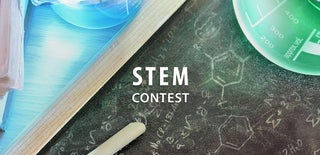
Participated in the
STEM Contest









