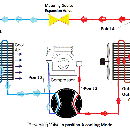Introduction: Laser Cut Welding Table Top
This is an update to the welding table I designed previously After coming across a better idea for the top of the table from JT_Makes_It, I decided to add it to my table.
The laser-cut table top seems to be the easiest, most cost-effective way to create a durable, flat welding surface. It's definitely flat enough for home shop use!
This design uses 1/4" steel plate. A local shop was able to cut the pieces for a total (materials and machine time) of $400 USD. The shop has it's own nesting software, so only send one of each piece in the CAD file. They will duplicate and nest them as needed.
Step 1: Create CAD File
There are several free CAD applications that can be used to create the CAD file. This file is a simple, 2D dxf file that the shop will use to cut the material. I used QCAD. If you want to experiment, I highly recommend modeling in a full 3D CAD environment. It will allow you to check for mistakes before you have the pieces cut. I've attached the file I used.
Design notes:
For pieces that fit together with a tab and slot, be sure to slightly over size the slot. I added .003" to each side of the slot. So for .250" thick plate, I made the slots .256" wide. This will ensure everything fits together relatively easily but is not loose.
I made the the tops of the tabs concave for welding, but it is not necessary. All welds used to assemble the top should be made from the underside, as it is easier clamp the table together while it is upside down. There is no need to put any welds on the top or sides of the table. If I make another table top, I will make the tabs flat across the top.
Lastly, you may want to angle the top half of the tabs in slightly (10 degrees) to get them into the slots more easily.
Attachments
Step 2: Get Pieces Cut Out
Call your local shops to see if they can laser cut (or plasma cut, water jet) the pieces. If they have multiple cutting methods, figure out which is cheapest and which will require post-cut touch-up (if any). There was a tiny bit of slag on my laser cut parts. I just used a sandpaper disc in my grinder to clean them up.
Send them the CAD file in the format the shop needs and then wait until your order is ready for pickup! This is such an easy process, I am sure I will be using for some of my other projects!
Step 3: Weld Pieces Together
This is the most important part. The cut surfaces should be very flat, so as long as you clamp everything together tightly, you should get a very flat welding surface!
I assembled all the longitudinal and lateral pieces on the table (upside down) before I made any welds. I then clamped each piece securely to the top piece and welded it in place using a series of stitch welds on both sides.
I clamped and welded all of the longitudinal (long) pieces first, then repeated the process for all the lateral (short) pieces.
Lastly, I primed and painted the underside of the table top.
Step 4: Mount Top to Table Base
Since I already had a welding table, I just needed to figure out how to mount the new top to it. I ended up removing all but three of the cross tubes. I cut the remaining tubes to match the width of the table. Lastly, I welded four tabs (each with a hole) to the table top to bolt it to the cross tubes.
Now I need to make some clamps that fit in the holes...

Participated in the
Anything Goes Contest