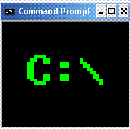Introduction: Make 3D Pictures Without Glasses
Have you ever wanted to make your own 3D pictures, but didn't know how? If so, keep reading. These are the kind of pictures that are next to each other. You cross your eyes, and you see 3 pictures, the middle being 3D. It's not very difficult to learn and doesn't take much experience.
Step 1: Gather Stuff
These are the things you will need, in order of importance.
1. A picture of a basset hound named Sassafras.
2. A camera.
3. A really bad sculpture or something else with 3 dimensions sitting on a phooseball table..
4. A computer with something like Paint to open and resize pictures.
5. A real human (can be yourself).
Step 2: Take Pictures
Now, take your camera and go to your subject (bad sculpture on phooseball table). Hold the camera like you're about to take a picture. Put you finger on the button. Now, shift your weight to the left. Take the picture. Then, shift your weight to the right and take a picture. You want the difference between the shots to be as close as possible to the distance between your eyes' centers. I guess this is around 3 inches. You can also put the camera an a surface, take a picture, then move it to the right 3 and take a picture. These 2 pictures represent what our eyes see. (You could even attach 2 disposable cameras together next to each other with popsicle sticks...)
Step 3: Upload and Show the Pictures
Now, you've taken the pictures. Hook your camera up to the computer and get the pictures or develop the film. You might need to shrink the pictures with Paint or a similar program. Now, put the picture you took from the right and put it on the left. Put the picture from the left to the right of the right picture.
Step 4: Look at It
Now, cross your eyes until the 2 pictures look like one. As you cross your eyes more, they get closer until they are one, 3d picture. If you cross your eyes too much, they pass each other. Try it with this picture. Just slowly cross your eyes. If your own (not this one, it's fine) doesn't seem to work, but you see three images, try swapping the images (put left on right, right on the left) then try again. If it still doesn't work, you didn't take them correctly. Try moving the camera to side less (or more).