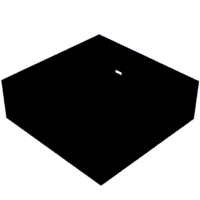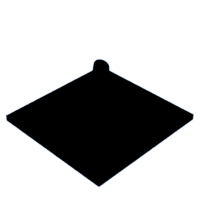Introduction: The Motospog - 3D Printed Motorized Sponge
I got the Motospog idea as I was using a drill polisher to buff my car. What if I could use the drill polisher to clean the moisture stains from the walls? What if I could use the drill polisher to clean the dirty dishes sitting in my sink?
My drill weights 3 kg and runs at 1000 W, it is very impractical for these operations (I don't even need half my drill's power to apply thick wax on my car). I came up with the idea of the motorized sponge and luckily I had some motors, batteries and switches sitting on my work shelves. I immediately opened Autodesk's Tinkercad and started designing.


Supplies

For this project, you are going to need:
- A R140 motor AliExpress
- A 2-position rocker switch AliExpress
- A TP4056 battery charger module AliExpress
- A 18650 Li-ion battery
- At least 150 grams of 3D printer filament
- 2.5 mm bolts and nuts
- Don't forget the sponge, my case is desinged upon a 150 mm x 65 mm sponge but you can fit any other sponge in there.
I dare to believe that many engineers and hobbyists would already own some of these components. You can harvest a switch from any old electronic device, you can harvest the battery from an old laptop or e-cigarette, you can harvest the motor from a RC toy car or an electric toothbrush, you can even find the same charger module in some power banks. This project didn't cost me anything as I had this stuff sitting around, I doubt that in any case it will cost you more than 5 €/5 $. You don't need any advanced electronic knowledge or equipment for this project, just a soldering iron and some basic soldering skills (I tried to limit it in the case of the battery).
Step 1: 3D Printing
I designed the Motospog to be consisted of 3 parts:
- The sponge case "Motospcase"
- The electronics enclosure "Motospenclosure"
- The handle "Motosphandle"
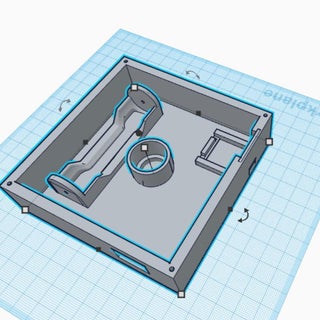
I printed all 3 parts with black PLA since it was the one I had available. However, I would use PETG for the sponge case and PETG/ABS for the handle. Follow these instructions:
- Print the sponge case with supports and less than 20% inflill. You want the sponge case to be a light as possible so it has the power to spin. You also want the sponge case to be water resistant, flexible and durable so you would better use PETG.
- Print the electronics enclosure with supports, the infill or the material doesn't matter so much here. However, you can make the case somewhat strong and flexible for the electronics to snap-fit and to match the handle bolts.
- Print the handle with supports and more than 50% infill. You want the handle to be strong so you would better use PETG/ABS.
- You can try to print the electronics case and the handle without supports but I wouldn't suggest it.

Step 2: Wiring
Here's the schematic of the project.

- Connect the OUT+ of the charger to the rocker switch and the OUT- to the motor.
- Connect the other end of the rocker switch to the motor.
- Connect the B+ of the charger to the positive end of the battery.
- Connect the B- of the charger to the negative end of the battery.
- The motor will either spin clockwise or counter-clockwise depending of the polarity you choose. Choose whatever polarity you like.
- The polarity of the rocker switch doesn't matter.
At this point you can start soldering wires to the motor and the charger. Don't solder anything to the battery or the switch just yet!

Install the wires "from the upper side" of the charger so they won't interfere with the construction (the charger would snap fit to the enclosure).

Step 3: Assembly
The reason why you shouldn't wire the switch yet is because the switch fits to the outer wall of the enclosure and the motor can't fit through the hole. Considering that we have already soldered wires to the motor, fit the motor to the enclosure and run the wire through the (switch) hole. It should look something like this:

Solder the wire to the switch. Repeat the process for the charger (OUT+ -> switch), the charger can fit through the hole so it's not necessary to do it in the box. Fit the switch and the charger to the enclosure, don't forget to fish the wires from the upper side of the charger.

With the switch set to 0, install two 2.5 mm bolts and nuts to the holes of the battery case. If you power the charger now, you should see a bright blue led which means that there is no battery to draw current.

Place the battery into the case and make sure that it is locked between the two bolts, wrap the wires around the bolts and trap them between the nuts and the case. Make sure that everything is firmly locked in, you should see a red led.

This means that the charger is connected to the battery and the battery is charging (there is a hole in the enclosure so you can monitor if the battery is charging or not). There is a slight chance that the battery is connected but the charger still shows a blue led, this is because the battery is full and draws no current. Turn the switch on, if everything is connected properly the motor should be spinning.
Attach the handle to the enclosure with 2.5 mm bolts.

Attach the sponge case to the motor. Be careful, I designed the hole on the sponge case to be a little smaller than the shaft of the motor so the motor would fit with just a little bit of pressure. You don't want to break the case and you don't want the shaft of the motor to be loose (it will spin around itself). If the motor doesn't fit, my suggestion is to heat the hole and before the plastic starts to melt snap the motor into the hole. When this may seem like an overkill, it is a very important step to ensure that there is no power lost from the motor.

Last but not least, you have to fit the sponge into the case.

Voilà, the Motospog is complete!
Step 4: Practical Use and My Cleaning Recipe
Τhe Motospog may not replace your car polisher, it won't help you apply hard wax or any other thick liquid to your car. However, it will help you clean your dishes, your windows or even your walls.
A product which I always use for my cleaning routine is apple cider vinegar, it has impressive cleaning abilities ranging from removing coffee stains from my clothes to removing rust from my tools and it is also a very good odor eliminator.
You need:
- 250 ml (~1 cup) of hot water.
- 250 ml (~1 cup) of apple cider vinegar.
- 100 g (~1/2 cup) baking soda (οptional, it helps a lot with odors).
Let the soda react with the vinegar, pour in water and shake the mix for ~30 seconds.

Apply the mixture to the Motospog and start cleaning, let the mixture sit on the surface for 30-60 seconds and sweep the dirt with a microfiber towel.



Step 5: More Than Your Average SpongeBob
You can choose from a variety of accessories to use with the drill polisher and the Motospog isn't any different. You can choose from a variety sponges to fit the case but most importantly you can use or make different accessories to use with the motor. You could for example print a fan, attach it to the motor and use the Motospog to cool you down in the upcoming hot days. I have attached a broken head from an electric toothbrush to the Motospog and I use the device to clean electronics (PCBs, keyboards...).
Step 6: Conclusion
As far as 3D design and electronics go, this project is pretty simple. This is the Motospogish culture, the Motospog is an evolution of the good old sponge and like the second is supposed to be for everyone. Combining the Motospog with a more powerful motor could make it powerful enough to replace a car polisher. Combining the Motospog with a microcontroller (ESP, Arduino...) to control the power and the rotation of the motor would turn this thing into the Robospog, a project already underway.
The name Motospog is a combination of the English word "sponge" with the Greek word "spoggos". The original name for this project was Motospongos but I thought that it sounded like a trap artist and it didn't make justice to the Greek pronunciation.
Please feel free to share your thoughts on this project.
Thank you, Than.

Runner Up in the
Spring Cleaning Challenge