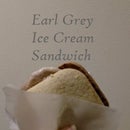Introduction: Up House X Cinderella Castle
For a special birthday present for my little sister, I 3D printed her a model of Cinderlla Castle, but I didn't want to just paint it blue and call it a day. Instead, I painted it with the Up House and balloons, as seen during the Walt Disney World projection mapped evening show Celebrate the Magic. I picked this scene because it didn't have any character faces, and I wasn't sure how difficult painting a likeness on an uneven surface. Thankfully, it turned out to be not to hard. I would recommend this project for people with beginner painting and 3D printing experience!
Bill of Materials:
- 3D printer (I used a makerbot replicator 2)
- filament (I used white PLA)
- Acrylic paint (This list is what I had on hand, but I wouldn't say it's necessary to buy them all)
- crimson red
- cadmium yellow
- cerulean blue
- hooker's green
- green light
- raw umber
- titanium white
- medium magenta
- Paintbrushes
- Pliers
Step 1: Print the Castle
There are many designs for Cinderella Castle on the internet. The one I used was WEDImagineer's on Thingiverse. I find his files are very high quality and always print nicely!
I scaled the design so it was 3 inches tall and set the quality to fine. It took about 14 hours to print. On some other castles that I did, I printed them smaller, with lower resolution, or on a different machine and I noticed that at the tops of the spires, the filament wouldn't cool in time and started to sag a little bit, so be on the lookout for that.
When I pulled the castle off the platform, I was impressed with the quality and decided not to sand or treat it before painting, but if yours is a little rough around the edges, you can either use a fine-tooth sand paper or expose it to acetone vapors (brushing or submerging your design in acetone will dissolve it!)
The mistake I made at this stage was not pulling off the supports under the castle arch in the very beginning. This made it very difficult to pull it off later without damaging the paint, and I actually don't have any pictures of it without the supports (so I began to call them the castle "gates").
Step 2: Painting the Trees
First off, if you didn't print your castle in white, paint it with a white primer and let it dry completely so the filament doesn't show through. Next, using the green and ocher paints, mottle the entire base of the castle and the outer spires on all sides, leaving the front entrance and gates white for the house.
Once this dried, I added a few more very fine details in magenta, yellow and blue, to add flowers and a little more depth to my rain forest canopy.
Step 3: Painting the Sky and Castle
The next bit I painted was the house on the front. I lightened up the magenta, light green, and yellow so they were very pastel. Then, I painted the bottom left pink, the bottom right green, and the inner part of the roof yellow. I also added some blue accents for the molding and painted the rest of the roof brown.
For the sky, I added a little bit of white to the blue paint and covered the entire boy for the castle that was still white. Once that dried, I added a little more white to make some wispy clouds, but it got mostly covered by the balloons in the next step.
Step 4: Painting the Balloons
This was the trickiest part of the painting because you want the balloons to look good from every angle. In order to do this I used bright colors and short, vertical strokes with a fine pointed brush. It's important to change your angle every few minutes. The balloons should look dense and in a teardrop from every angle, without obvious holes. Fortunately, it's super easy to fix by just adding more balloons (and more balloons means more fun)!
I used my finest brush to very lightly paint just a few white lines down to the roof of the house to tie off the balloons.
Step 5: Final Details
To finish this up, I went back over the house with some more brown accents on the moldings and added several more flower, clouds, and balloons to bring the scene to life.
I loved how it looked so much that now I'm 3D printing all of main street (which can also be found on WEDimagineer's thingiverse page).
Have you painted any other scenes from Celebrate the Magic or Walt Disney World? Let me know how they went in the comments below!

Participated in the
Makerspace Contest

Participated in the
3D Printing Contest 2016