Introduction: 1937 Philco Bluetooth Speaker
This was my great grandparents' 1937 Philco radio. The radio does not work, but I love the wooden case. I carefully removed the original chassis and speaker and plan to restore it, but in the meantime, I mounted a stereo Bluetooth speaker inside so I could enjoy using it now.
My goal was to not alter the radio in any way so I can someday restore it to it's original working condition. When I get the radio working, I plan to install a Line In jack and Bluetooth on the original chassis. Now THAT will be really super cool!
Watch my video and click through my Instructable to see how I did it, then maybe you will find one of these charming radios to bring back to life too!
Step 1: Remove the Chassis and Speaker
I believe my father attempted to repair this at one time unsuccessfully. The radio sat in our family's basement for at least 50 years. There were only a few screws holding in the chassis and speaker. Luckily all of the knobs were inside the radio. The electronics are amazing to look at. I plan to learn how to repair the radio with help from people I met in the Philco Radio Enthusiasts Facebook Group.
Step 2: Clean the Case
At first glance, the front of the radio looks like it is inlaid with exotic woods, but it is NOT wood at all. It is a photograph of beautiful wood that is attached to the front of the case! Many people have attempted to sand the front of these radios, only to sand off the beautiful photographic finish. The safest course of action is to clean it with a damp rag and avoid any chemicals. I did touch up some scratches with a Minwax stain pen which worked well.
The second tip was to have the radio electronics checked out before turning it on, since that could cause lots of damage. I already know it doesn't work, so I wasn't tempted to turn it on to check. My father already did that years ago.
Step 3: Make a Mounting Bracket for the Bluetooth Speaker
I bought an Oontz Angle 3 Plus Bluetooth speaker and an LED USB extension cable from Amazon. I made a mount that will take advantage of the existing screws and holes in the radio. I printed a Bluetooth logo to cover up the radio's tuner dial window and thought it would be cool to use the LED on the cable to light it up from the back. I attached some small blocks with slots to the mount for holding the cable behind the logo.
Step 4: Mount the New Speaker
I taped on the Bluetooth logo. I screwed on the mount using the original screws. I wedged the cable into the slots so the LED is behind the logo. I used self-stick Velcro to secure the speaker. I covered up the LED with aluminum foil to reflect the light toward the front.
Step 5: Mount the Knobs
The radio didn't look right without the knobs, so I figured out a way to mount them temporarily. I traced the holes onto a board, then inserted dowels into the board. The knobs required that the dowel posts have one side flattened, so I sanded the dowels until I got a good friction fit. I inserted the board from the back and slid on the dowels. This method did not require me to use any screws or glue at all, which met my requirement for not altering the radio. Basically, the knobs don't turn...they are just for looks. (Oh, I also painted the speaker mount and knob holder board black.)
Step 6: IT WORKS!
Both the speaker and the lighted logo work great! It really sounds good in the Philco case too. I love the idea of combining the new Bluetooth speaker technology with the 1937 radio case. Check out the video to hear how it sounds. It's really awesome having an 80-year-old Bluetooth speaker in my office!
Thanks for checking out my project and visit my YouTube channel and website at The Carmichael Workshop.
- Steve...
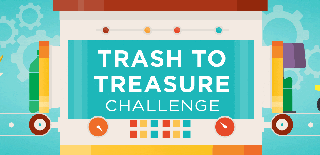
Participated in the
Trash to Treasure













