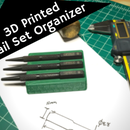Introduction: 3D Printer Insulator Replacement Monoprice Select Mini
A little while ago, I had a print fail. The extruder dragged a pile of molten plastic around and tore the insulator around the hotend of my printer. After suffering through a few prints, it was time to repair it. This is how I replaced the insulator on my Monoprice Select Mini 3D printer.
Step 1: Tools Required
The first step is to gather the tools required for this repair. The list of tools is pretty minimal:
- Phillips Head Screwdriver
- Small Pliers
- Scissors
- Utility Knife
Also required are a few materials: the new ceramic insulator and some high-temperature electrical Kapton tape. These links are what I ordered:
Step 2: Remove the Fan
The next step is to remove the fan and shroud. Just unhook the spring clips from the sides and the plastic cover will come right off, just hook it up and behind the printer arm to keep it out of the way.
Step 3: Remove the Extruder
With the fan shroud out of the way, I can remove the two Phillips head screws from the plastic clamp that secures the hotend. Once the clamp is removed, the entire hotend assembly can be easily pulled from its enclosure.
Step 4: Cut the New Insulator
After exposing the hotend, I removed the old, torn, ceramic insulation using a utility knife. Then, I could mark and layout the new insulator and cut around the nozzle and cooling fins to make a tight fit around the hot end. I secured the new insulator in place with a small spring clamp.
Step 5: Secure the Insulator
This was the most difficult part. I cut small strips of the Kapton tape and secured the insulation in place. Take your time and make sure to not cover the nozzle. The tape is pretty durable, but it does not stretch at all. Be careful to work it around and be careful not to get the tape stuck to itself.
Step 6: Reinstall the Extruder
Press the hotend assembly back into the arm of the printer and reinstall the plastic cover. Tighten the screws evenly, moving back and forth between the two to draw the clamp into place evenly.
Step 7: Reinstall the Fan
Reinstall the fan, using pliers to manipulate the clips. I found it easiest to work each clip on halfway, and then press them all the way into place. I like to wipe down the build plate with rubbing alcohol after any repair to make sure any fibers, dust or other debris is removed. Check that the nozzle is clear after the insulation replacement and that's it!
Thanks for reading!
-------------------------------------
You can also find me at:
YouTube (all my DIY videos)
Instagram (What I'm working on @greatlakesmakes)
My Website (Geek out on some engineering know-how)
Facebook (be my friend?)
-------------------------------------

Participated in the
Tape Contest