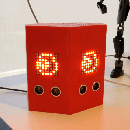Introduction: Arduino Hot Wheels Speed Track - Part 1 - Prototype
It should be no surprise that my son loves hot wheels and racing his cars all over the house!
One of his favourite things to do is to race off all of his cars (over 100 now) to determine which is the fastest car.
Right now he does it all by eye, and often one car will start faster than another car, throwing off the results, so I thought it would be a fun and challenging project to build him an Arduino based speed track finish line timer that he could use to both record each cars speed and determine the winner of each heat.
In this video, we will quickly go over the design and them jump into building the project on breadboards.
Step 1: The Concept...
The concept is pretty straight forward. Two tracks side by side, with a starting bridge and a finish line bridge.
The cars race through the start, triggering each tracks starting IR sensor and the timers for each car.
Once the cars hit the finish line each IR sensor picks up the complete state and records the time and then flashes the winning time on the display.
Step 2: Collecting All of the Parts
You will need the following parts...
- 2x Arduino Nano R3
- 2x bluetooth hc-05 module
- 1x momentary switch
- 1x 8 digit 7 segment display
- 1x 330 ohm Resistor
- 2x 2.2k ohm Resistors
- 2x 4.7k ohm Resistors
- 4x IR obstacle avoidance module
- 2x Full Size Solder-less Breadboard
- A whole bunch of breadboard wire ;)
Once you have them all together, seperate them out based on what you need for each breadboard
Step 3: Add the Components and Complete the Wiring
Add all of the components onto each breadboard following the step by step instructions in the video
Once all components are in place, wire it all together
- Connect the VCC and GND rails for all components that require power
- Connect the OUT pins of the IR Sensors to D2 and D3 on each Breadboard
- Connect a wire from the BUTTON to the VCC rail
- Connect a wire from the GND side of the button to D8
- Connect a wire from the Anode side of the LED to A0
- Ensure that the GND of the LED is connected to the GND rail
- Connect a wire from TX pin on each NANO to the "starting" end of the 4.7K resistors on each breadboard
- Connect a wire from between the 2.2K and 4.7K resistor to the RX pin on each BT module
- Connect a wire from the RX pin on each NANO to the TX pin on each BT module
- Connect the CLK pin of the display to D4 on the NANO
- Connect the CS pin of the display to D5 on the NANO
- Connect the DATA pin of the display to D6 on the NANO
Step 4: The Final Assembly
Your final assembly should look like this.
That's it for now... in part 2 we will look at the code, stay tuned!
I hope you enjoyed this project!
Follow me on:
http://youtube.com/c/unexpectedmaker
http://twitter.com/unexpectedmaker
https://www.facebook.com/unexpectedmaker/