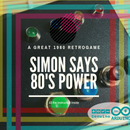Introduction: Arduino UNO Talk With Arduino UNO
If you want use two Arduino, you can use a simple I/O port to comunicate.
The point of question is the Ground. When you connect two Arduino with each other you have to connect their ground.
In this tutorial when the Arduino UNO number 1 light ON the onboard led, the Arduino UNO number 2 connect to the computer, print HIGH on the serial port and switch ON the onboard led.
The result is two Arduino UNO that blinking together.
Step 1: The Connections of Arduino UNO to Arduino UNO
See the image and connect two Arduino.
Step 2: Now the Code
Now download two file. Upload the sketch Output on Arduino UNO number 1 and Input sketch on Arduino UNO number 2. Now connect the Arduino UNO number 2 to the computer and open the Serial port to 9600 baud.
You can see the led onboard of Arduino UNO number 1 blinking, and at same time you can see the led onboard of Arduino UNO number 2. If you disconnect the pin number 6 of the Arduino UNO number 1 to the breadboard, you can see the blinking only on the Arduino UNO number 1.