Introduction: Awkward Corner Box With Shopfront Made From Old Chopping Boards
This box is designed to fill awkward corner i have in my shed, to help remind me what's inside the box i've designed a shopfront with a signboard proudly listing it's stock - i milled the text on mine but if you intend to change the design you could leave the space blank and write on it with a semi-permanent pen.
In my shed it fits neatly next to a set of boxes i've previously made that fit into a shelf unit with balustrades - it's just a bit more interesting than bland white boxes, i've tried to make it look like a tiny road. Hopefully i'll design another box to use up the remaining space.
These are made from plastic chopping boards cut with a CNC machine, you could of course use wood or any other material. The reason i used white plastic is to help bounce light around the shed and break up the darkness in the corner.
Attachments
Step 1: Cut the Design
Cut the designs using a CNC machine or print them out and cut with a fret saw or similar.
The tabs are sized for a 9mm thick material, they'll work fine for slightly thinner or thicker materials but if you want to use something drastically different it's probably best to edit the size of the tabs correspondingly - i,e,instead of them being 9mm long make them as long as your material is deep.
once cut I cleaned the tabs with a knife to make them lock together tightly.
The front and sides have a brick texture which can be milled with a CNC to a depth of about 0.5 mm, there's also a rectangular sign, two windows and a door that should be milled to 1mm depth and a window and letter box on the door which should be milled to 1.3mm or there abouts.
I used old hdpe chopping boards to cut mine from, the plastic is rigid and holds the design well.
To cut the text i used a 0.5 mm V-bit to engrave it, most of the design was cut with the 4mm cutting bit but i left the sign area blank so i could change bits and put appropriate text into it. as you may have guessed my box will contain electrical switches but you can of course change the text for anything or leave it blank to write on with a pen or to apply a sticker to.
If you want to edit the angle, size or dimensions of the box - which is likely because my corner is a weird shape, then either edit the svg file or the freecad file provided. -if you need any help doing these structural things then i'll be only too happy to try and help, if you need help doing art stuff then honestly you'd be better off asking literally anyone else, but i'll try and help if you ask anyway... :)
Step 2: Join the Sections by Plastic Welding
Assemble the box and hold it together with a wrap of tape or clamps, this is just to stop it falling to pieces as you work on it.
Next cut a strip of the plastic you used to make the box, about as thick as it is deep ideally and long enough to stick out of your drills collet but not so long it's week - if possible then make it round but i tend not to bother.
Put the plastic strip in your drill and tighten it, i use a drill press because it's what i've got but a hand drill or dremel type tool would work equally as well.
Line up one of the joints under the drill and squeeze it together either with finger or clamps and slowly lower the spinning plastic onto it - don't apply too much force just let it rub into it for a while, this will cause friction that'll heat up all three things and melt them together forming a nice strong bond.
A good tip for getting tidy work is when you first use your plastic before working on your project get a bit of scrap plastic and use it to flatten and smooth it - simply press it down and hold it a few times so you melt a few little round holes in the surface of the scrap - this'll round off and smooth the bit lovely, also it's a good way of getting used to the process of friction melting.
A good thing to practice might be moving plastic around by melting it and pushing it into an area you've maybe over worked, this can be useful for smoothing off dips or filling little holes.
Step 3: Clean Up
Use a bit of sand paper and maybe a sharp knife to clean off any excess plastic and hairy bits.
To help it stand out i coloured the letters in with a graphite pencil, it's subtle but readable.
Put your stuff in it and now you'll always know where to get switches!
As with all my projects i enjoy a very ideosyncratic style of art which might not appeal to the common pallet, therefore i highly suggest you create your own art and apply it to the design if you intend to make one - heh, or to put it more plainly my designs are sound by my art is awful :) Hope it inspires you to make something cool.
Also for those that are wondering i should explain for some idiotic reason i ordered my toolpaths wrong so it cut out the outside profile before attempting to mill the pockets for the door, etc - this of course meant it was free to move about free from the restraint of clamps or suchlike which resulted in the design being totally ruined,,, and of course this happens one of the few times i'm not sitting mesmerised watching it work...
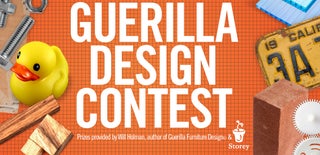
Participated in the
Guerilla Design Contest

Participated in the
Small Spaces Contest












