Introduction: Bluetooth Cocktail Mixer
This is a cheap cocktail mixer to solve you party problems the Arduino way
The setup basically consists of a nano, two water pumps, HC 05 BLE device and a bit of coding ! So lets jump right into it !
Step 1: Things You'll Need
1. air pump x 2
2. hc 05 (BLE)
3. prototype board
4. arduino nano v3 5. screw headers
6. l293d H bridge motor driver
7. silicone tubing or a metal tube
8. L joints and screws
9. thermocol
10. glue gun
11.2 usb cables
12.cardboard
13. computer(to run arduino)
14.scissors and cutter
15. L joints (for pipe)
16.power bank(to power the arduino 17.breadbord
18. 2 9v battery
19. air pump x 2
20. male to male jumper cables
Step 2: Working Principle
This is a Bluetooth controlled mocktail mixer.The app that I will be using is RemoteXY
I couldn't find peristaltic pumps for cheap in amazon so, I went with the cheaper submersible water pump
* WORKING*
1. When a Bluetooth command is sent to the HC 05, the arduino processes it and sends a command to the H bridge motor driver to activate the pump for a certain duration.
2. Then the second beverage is added by the same method
* The arduino can be programmed to make different mocktails
Step 3: Housing Material
So I , planned to use cardboard available at my local craft supply store you could 3d print it or even use thermocol or other types of foam.
you can also make your own housing that fits your needs.... the template is too big to print so i have attached the markings on the chart paper
Step 4: Setting Up the Interface/app
Remotexy is a wonderful app that will solve all your arduino and wireless connectivity needs.the website provides you the source code, provides you with a personalized app and helps you understand Bluetooth connectivity.
Download the app RemoteXY on the play store or app store for free, turn on Bluetooth an add HC 05 (P.S. It takes at least 2 minutes for the app to recognize the module ).
click the ' +' sign on the top right corner of the remotexy home screen an click add 'bluetooth devices' and choose HC-05
here's the link to the editor: http://remotexy.com/en/editor/
Step 5: Rough Connection Diagram to Understand the Wiring
bluetooth ---> arduino
tx ----> rx
rx ----> tx
gnd ----> gnd
vcc ----> 3.3v
The l293d pins are defined based on the picture above (pins 1- 16)
Step 6: Software
Now as the we are done with the hardware and wiring, lets get started with the programming
download the code given below and upload it into your arduino nano/uno
Attachments
Step 7:
Step 8: The Library for Remotexy
download it and go to sketch > include library >add zip library and choose remotexy.
youll need winRAR to open this type of file so.....download winRAR.
They have a free 60 day unlimited trial pack ;-)
http://remotexy.com/en/library/ (THE LINK)
Step 9: Putting It All Together
Wiring was like a breeze, but the housing was difficult to make as I do not own a 3D printer and the cardboard I used was pretty difficult to cut
Nevertheless, it was done and please watch the you tube video and don't forget to subscribe to my channel I also threw in a Bluetooth speaker into the housing for an enhanced party experience!
please vote for me so that I am able to get proper funding for my projects. finding a proper income for buying sensors and modules is really difficult as I am a common school student from India with a dream. I have no proper funding to fuel my ideas. voting is free and will cost you only a second so, please help me out. thanks a lot for viewing my Instructable ! hope you have a good day ahead!
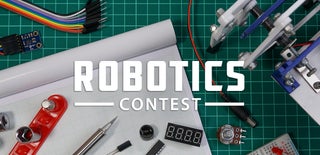
Participated in the
Robotics Contest














