Introduction: Borderlands: Desktop Claptrap Model
Greetings, Vault Hunters!
Back in the dust with another Borderlands project with one that stems from a previous Borderlands build on my page; Claptrap! This is an entirely separate Instructable from my first Claptrap, one for a pint-sized, desktop version of the lovable/hateable robot critter, and what better time to delve back into the Borderlands franchise with Borderlands 3 right around the corner.
This project involves some 3D printing, scratch building and painting and makes for a great weekend project, and best of all, no power tools required.
Step 1: Tools + Materials
- 3D printer (or Shapeways, 3DHubs etc.)
- Super glue
- Utility Knife/Scalpel
- Sandpaper/Sanding block
- Acrylic paints
- Brushes
- Files (optional)
- Modelling putty
- Plastic (Styrene, PVC sheet)
- Spray Paint
- Filler primer/Surface primer
Step 2: The Model
The base of Claptrap for this build is a basic 3D model I developed for my original Claptrap build last year to use for laser cutting and presentation. Once it served its purpose it felt wasteful to discard it, and so I turned it into what became this Instructable!
Because this wasn't designed with all his body parts in mind, the missing parts will be scratch built for this build. This also leaves open the window for modifications and custom parts down the road.
Attachments
Step 3: Refining the Print + Sides
My model was printed at 100microns on an Ultimaker 2. It's durable and the surface is decent for an FDM print but it requires sanding and filling to get it acceptably smooth.
The orange coat is filler primer which helps fill gaps and builds a surface to sand. The green putty is air drying modelling putty that fills in scratches. A process of sanding, putty and primer results in a smooth finish.
I decided I wanted to cover up the sides with a detail piece that fills the gap and looks good. Plastic was built up to match the gaps depth, cut to length and sanded to fit. Styrene strips cover up the top corner.
Note: The left side of my print wasn't perfectly flat so I applied body filler and sanded to match the plastic piece.
Step 4: Scratch-Building Parts
Missing from the model are the mudguards. Using the thicker plastic for the front and back, I shaped with a sanding block to get the profile curves, referring to my sources for accuracy. All of these parts were cut with a standard utility knife and stuck with super glue.
Once stuck, any overhanging edges were sanded flat to match the print.
Step 5: Scratch-Building Parts Pt.2
Also lacking from the model are his vents. These parts have a little more going on than the previous mudguards. The vents have a border and a recess, stacking cut material as layers achieves depth with little effort.
The central vent is simple; made up of a 2mm border and 1mm recess.
The top vent is a little different. The block shape was tapered and angled with a hand sanding block for an ergonomic shape and the border was made of 1mm styrene and stuck on top.
Like the mudguards I freehanded these shapes, I wasn't concerned with absolute accuracy but I wanted these shapes to be close to the original.
Step 6: Painting
And just like that we are on to paint!
Like with all paint, a primer layer is always recommended. Instead of using filler primer like I did for smoothing out the 3D print, surface primer is more appropriate. All parts get a couple layers.
The separate plastic pieces get a lick of nato black and silver for respective parts, Claptrap gets a white base coat. This white base coat is very important as it provides the classic white stripe that Claptrap has around his body and it makes the yellow top coat much more vibrant. (Any colour can be used in place of yellow: there are lots of Claptrap varieties!)
Note: If you do use yellow, yellow paint pigment is notoriously weak among all types of paint, any other base colour than white will result in a rubbish, faded coat!
Tape off the white stripe and apply your colour; I'm using standard acrylic hand paints applied thinly and built up. To add contrast and detail to the colour, washes of browns and whites are added and flicked to simulate wear, tear and some mud build-up.
Step 7: Painting Pt.2
Time to add black!
Using the same black for the plastic parts, add it to the rest of Claptrap. Refer to source materials to see where the black goes and mask areas for crisp lines. Claptrap's eye is an iron oxide colour, a mix of red and brown achieves that look.
Claptrap has a red and blue panel. These parts have detail to them but in the spirit of scratch building I have kept it simple and painted them their respective colours.
When all the painting is done, assemble the separate parts. Superglue is the perfect glue for gluing plastic parts to the 3D print with ease.
Note: The last piece I actually made was the eye cover but was overlooked during the scratch building process, I noticed its absence after painting so it had to be added at the end; don't forget this part like I did!
Step 8: The Eye
The final touch is the eye.
My original plan was to have his eye black, like Claptrap when into a 'shutdown' pose and his eye stopped emitting light but in reality it looked dull so I opted for an illuminating eye instead.
The eye doesn't actually light up for this project but with paint you can paint shadows and highlights to achieve a 'bloom' effect that light produces.
A white base is required, same principle for the body. Pick a colour [I chose blue] and make 3 shades, light, regular and dark.
Apply the light shade to the whole eye. Let dry and apply the regular shade around the eye but avoid the center. Using a damp brush, swirl the edge of the regular shade around the center to blend the shade. lastly, add the dark shade to only the edge and use a damp brush again to blend the shade. If done subtly, you can get a decent effect.
Step 9: Complete
All done, ready to roll out, or uh... sit. I took him on a little trip and found a couple spots to take some snaps.
Overall he turned out good, he's the perfect size for my shelf, (no bigger than a Coke can) compact in his idle animation and that eye really stands out. I kept mine pretty simple (I've already built one before) but there's opportunity for different colours, body parts, additional elements and so on.
If you want to see more Borderlands, check out my original Claptrap here and my Maliwan SMG here.

Participated in the
Games Contest


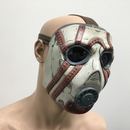

![Gameboy Advance: Tingle Tuner [Wind Waker]](https://content.instructables.com/FR5/T76P/KCF3U75R/FR5T76PKCF3U75R.png?auto=webp&crop=1%3A1&frame=1&width=130)









