Introduction: Conversion: Instructables Apron to Pouch
One word that aptly describes me: practical.
Thus, while I was elated to receive an Instructables apron as part of a prize package, my mind flashed to the minute amount of cooking (Having been proclaimed a hazard in the kitchen from an early age, I have had restricted access to the kitchen.) that I did and knew that the apron would see more action if I used the fabric of it for some other function. I really liked the two pockets in the front, and BAM I just knew that the apron could be turned into a pouch that would get more use (no offense meant!) in my daily life. On a whim, I also sewed on the patch I got with the prize pack, turning it from patch to pocket.
Duel functions. I love it.
A vote for me in the Instructables Robot Contest would be very much appreciated!
Step 1: Materials
- Instructables apron
- lining fabric
- sewing materials (needle, thread, scissors)
- zipper or some other sort of closure
- OPTIONAL: Instructables patch, sewing machine, other fabric (besides lining) to use for the exterior (due to the apron's coarse, tough fabric, you might want to use a thicker fabric whose material somewhat matches the apron's fabric ), iron-on transfer materials
Step 2: Measurements
Just from looking at the apron, you can see that the pockets in the front are much longer than the available fabric around the Instructables robot. You'll need to graft some extra fabric (which could be your lining, if you want, or some other fabric you have lying around) to form the front and back of the exterior part of the pouch.
Measure the dimensions of the robot (6" tall, 3.5" long horizontally) and the front pockets (7" tall, 13.5" long). The pockets are 10" longer than the robot, and if we add 0.5" of apron fabric on the left and right of the robot, we'll have a total of 4.5" of apron fabric. The difference in those horizontal measurements, 13.5 - 4.5 = 9", will be made up by grafting the other fabric. I want the instructables robot to be in the front, so I'll need two 4.5" panels of that other fabric.
The total height of the pouch will be the height of the pockets + 0.5" (give some room for the zipper), so a total of 7.5" in height will be needed for the pockets, outside fabric, and Instructables robot panels of fabric.
The fabric for the lining will then just be two panels with the same height as the other pieces and the same length as the pockets panel of fabric.
Step 3: Adding Seam Allowance
Before seam allowances
- Instructables robot panel: 7.5" x 4.5"
- pockets panel:7.5" x 13.5"
- other fabric to be grafted: two panels of 7.5" x 4.5"
- lining fabric: 7.5" x 13.5"
After seam allowances (0.25" added to left and right sides and top and bottom)
- Instructables robot panel: 8" x 5"
- pockets panel:8" x 14"
- other fabric to be grafted: two panels of 8" x 5"
lining fabric: 7.5" x 13.5" (because the seam allowance would make the interior and exterior the same sizes when you want the interior to be slightly smaller for a snug fit)
Step 4: Cutting Fabric
Go ahead, grab your different fabrics, and cut out your rectangles! You may find it helpful to cut out the dimensions with scrap paper, tracing that shape onto your fabric, and cutting along the lines.
Step 5: Grafting the Instructables Robot Piece
Line up the left side of the Instructables robot panel with the right side of one of the other fabric's panels. Then sew along the edge.
Line up the right side of the Instructables robot panel with the left side of the remaining other fabric's panel. Sew along the edge.
Put the whole piece of fabric onto an ironing platform of sorts (ironing board if you have one, towel-covered hard surface if not) and iron the places where you sewed so that the whole piece lies flat.
Step 6: Editting Zippers
If the zipper you have is too long for your needs, you can cut some of it off. First you'll have to mark how long you want the zipper and use thread to sew at that mark (a lot of times) so that the zipper can't pass that point. Then just cut off about 2 inches from that sewn mark.
Step 7: Sewing the Top Edge
Take the pockets panel and place it on your work area so that the pockets side faces up. Then line the other side of your zipper (flat bottom of the zipper head faces upward) along the top edge, making sure that the edges match up. Take a rectangle of lining fabric and non-pattern side up, match the top edge to the top edge of the zipper. You should end up with a sandwich with your zipper in the middle and the two patterned sides of the fabrics facing each other.
Now sew all the layers together. It's easiest if you sew the zipper to the pockets panel first before sewing the lining fabric to all of that. Make sure that you're sewing as close to the zipper as you want (you don't have to sew just on the edge of the sandwich).
Step 8: Sewing the Top of the Pouch: Other Side of the Zipper
Take the grafted panel and place it on your work area so that the robot side faces up. Then put your zipper (lining rectangle on top of pockets panel) along the top edge, making sure that the edges match up. Take a rectangle of lining fabric and non-pattern side up, match the top edge to the top edge of the zipper. You should end up with a sandwich with your zipper in the middle and the two patterned sides of the fabrics facing each other.
Now sew all the layers together. Again, it's easiest if you sew the zipper to the pockets panel first before sewing the lining fabric to all of that. Make sure that you're sewing as close to the zipper as you want (you don't have to sew just on the edge of the sandwich).
Step 9: Sewing the Edges
Unzip the zipper and arrange the fabric like shown in the first picture: the fabric rectangles from the Instructables apron should be facing each other and the lining fabric rectangles should similarly face each other. Sew along the three non-zipper edges of the rectangles. Make sure you leave a small hole in the lining fabric to use for turning the whole thing inside out later.
Step 10: Turning Inside Out
Now, from the hole you left in the lining rectangles, turn the soon-to-be pouch inside out. Slowly tug fabric through the hole you left.
Step 11: Sewing the Hole Shut
Close the hole however you want. I used a ladder stitch (see this tutorial).
Alternatively, you could just pinch the two sides together, making sure the raw edges are folded inward, and push the needle through the layers along the hole. It's simpler but the fabric gets all bunched up.
Step 12: Last Sewing Bits
Push the lining fabric into the exterior pouch, and sew around the zipper so that the two parts (lining and exterior) don't come apart or jam the zipper.
And you're done! Time to show off your new apron-turned-pouch to your hordes of jealous admirers!
Step 13: OPTIONAL: Instructables Patch to Pocket
I added the Instructables patch and sewed three edges of it (all except the top edge) so that it became a pocket.
The positioning is because if you put the patch too high on a pocket, the contents of the patch-pocket will pull the fabric down with its weight. That's also more likely to happen if the patch is close to the middle as opposed to the edges.
Step 14: OPTIONAL: Iron-on Lettering
Don't the two side panels of the grafted Instructables robot piece look a bit plain? They need a bit of.. pizazz...
So how about some quotes to keep this Instructables robot company? ;)
I recently got the Cricut explore that I won from a previous contest, and I used it to cut out the red lettering on red iron-on. Then I just ironed it on.
Sweet. ^^ Lookin' good!
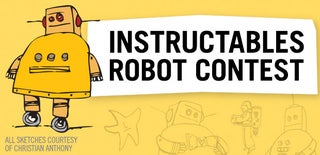
Participated in the
Instructables Robot Contest

Participated in the
Epilog Challenge VI













