Introduction: Folding Photo Frames
It's a project I run with year 7, to learn about the design cycle, as well as teaching CAD skills, via 2D Design. We usually run this over 6 weeks (12 50 minute lessons)
Project Aims
- to understand the design cycle, and the way that we can use it
- to be able to use 2D Design to create simple design products
- to understand the constraints of the laser cutter
Learning Objectives
- to understand designing for a client
- to understand the effect of constraints
- to be able to work to a good quality finish
- to understand the limitations and uses of thermoplastics
- to be able to critically evaluate design ideas and completed work
Step 1: Plan Out Your Design
Before we get to this stage in school, we would have done a long analysis of the brief, and discussed who are customers were likely to be, why they would be buying the frames, the purpose and so on.... We're going to skip ahead a stage or 3 here though.... :)
You need to work out how big your design wants to be. We start by looking at just the front of the frame, and then expanding on that to include the other 2 sections - the enclosure for the photo, and the stand.
Ours are constrained by the size of the material each student gets - 90mm wide, by 250mm tall. This has to divide into 3 (2 sections of 90mm and one of 70mm) - 2 sections should be the same size (the frame and the enclosure), and one should be slightly smaller (the stand). We model in paper before jumping onto the computer aided design part, but again, that's all about teaching processes....
Split the 3 sections up, using dashed lines to mark the fold. You'll also need to mark on the gap for the photo, in the middle section. Add in any graphics that you want at this point.
Once this is completed, we print a test copy on paper, to make sure that the designs work, and the measurements are right.
Step 2: Laser Cutting
Once the test print is done, and everythings been cut out and checked over, we transfer everything over to our laser cutter.
The laser cutter at my school is non networked, so around now, everything needs to be saved to a USB, so that it can be brought up on the stand alone pc. We use 2D Design to create and transfer files to the laser, with no middle step or changing files - its a lot easier with a room full of impatient teenagers!
This particular project is made using HIPS (high impact polystyrene, a thermosetting plastic), and is around 1.2mm thick. On our 30W laser, we cut this at 100% power, and 5% speed, and engrave at 80% power and 100% speed. The plastic we use is generally purchased for vacuum forming, so has a tendancy to heat up very quickly - the power:speed ratio on engraving stops the edges from burning.
Remember, when you're laser cutting, you should always make sure there is adequate extraction.
Step 3: Folding
Completed laser cut pieces are folded using a line bender - a simple heat tube inside a casing. The plastic gets rested above the tube to warm up, and, once it's at temperature, is folded against a jig or the desk and held in place until cool.
For the frames, the piece of plastic that is there for the enclosure (should be the same size as the frame piece) is folded directly on top of the centre piece, to make a tight fit piece that will hold the image in place.
The stand will vary, depending on whether you want your frame to have a horizontal base, with the frame part at an angle to the table, or whether you want yours standing up like an easle/"a frame" style arrangement. For the horizontal base, we bend the pieces at around 60º to eachother. For the easle style one, it's around 30º.
If you don't have access to a line bender, a hair dryer will also work, as long as it's high powered enough.
Step 4: Decorate
Depending on how much time we've got, students get 2 options for adding colour:
One - design and make stickers using sticky-backed vinyl. This takes a little more time
Two - using poster paint. That's what I've done to the one in the photo - the paint goes on, and gets pushed into the engraved sections, and then the top is wiped over while the paint is still slightly wet. As long as you're gentle, the colour should stay in the engraving, and wipe off the surface
Your frame is complete!
In school, for extension work.... Because I realise this doesn't look like 6 weeks work! We like to produce sales pitches, with teams of students selling their students "Dragons Den" style, or the more traditional logo design and packaging... Enjoy!
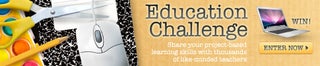
Participated in the
Education Contest

Participated in the
Make It Real Challenge













