Introduction: How to Make a Logo
A simple and good logo is important for your company.
If you want your own logo, that's the right tutorial.
Step 1: Brainstorming
There are questions you have to answer:
- How should the logo looks like? (funny, big, strong, busy)
- Which elements do you want? (letters, circle, 3D)
If you have now an idea of your logo, you can start with the details (colour, size, form).
It's helpful to make sketches and try some logos (it doesn't matter if they look good or not). Just be free and don't copy.
But if you look at famous logos/ companies you will notice, that they are always really simple.
No big 3D effect, only two or three colours, ...
Step 2: Tips
- the logo has to be balanced (example: the Apple logo, was the logo without a leaf (which looks to the left for balance) wouldn't be the logo balanced)
- it should be pleasant to watch (from the left to the right)
- it must be a new logo (the people shouldn't confuse it with other companies)
- it should be easy to remember
Step 3: Designing
Either you draw you logo and scan it or you make it with your computer.
I used the software "Affinity Designer" (only for mac) it costs only fifty bucks and its made like photoshop (but with less functions, but anyway perfect for students with not much money).
I also use a graphic-tablet from Wacom.
And now we can start!
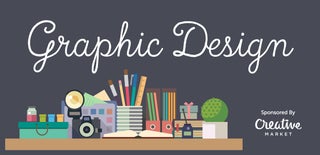
Participated in the
Graphic Design Contest









