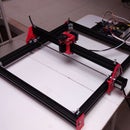Introduction: Geeetech M201 - Mix Your Prints!!
Let me introduce this machine :)
Geeetech Prusa I3 M201 is the 2-in-1-out version of Prusa 3D printer. This is a fused filament fabrication printer, easy to use and also designed for DIYers and professionals alike.
With this 3D printer, we can mix 2 colors and get new incredible prints!
Let's take a look ;)
If you want to buy one, you can do it here: Gearbest Geeetech M201
Please, see our blog: Lógica da Mecatrónica
Our facebook page: Facebook
Our youtube channel: Youtube
Step 1: Mechanical Mounting
This 3D printer have this specifications:
Mechanical
Frame: Laser-cut Acrylic plate of 8 mm thickness
Build Platform: Super-flat aluminum alloy+ heatbed XYZ
Rods: Wear-resistant, stainless steel
Stepper Motors: 1.8°step angle with 1/16 micro-stepping
Physical Dimensions & Weight
Machine Dimension: 510x 450 x 450 mm
Shipping box Dimension: 510 x 470 x 155 mm
Machine Net weight: 9.5kg
Machine Shipping weight: 10.5kg
Printing specifications
Print technology:FDM/FFF
Build volume: 280 x210x200mm
Printing resolution: 0.1-0.3mm
Print Speed: 60-110 mm/s
Filament diameter: 1.75mm
Nozzle diameter: 0.4mm
Filament type: PLA, ABS
This printer have a good manual to mounting everything without problem, you can see here, step by step, how can you mount all: Manual
You can check the youtube to mount if you want too: Youtube mount
Step 2: Mounting Electronics
In this machine is very easy mounting all electronics, Geeetech give us all cables to connect everything, it's just plug and play :)
Step 3: Software and Firmware
We strongly recommend to all users update the firmware to lastest (1.0.5 in this moment), this update correct several issues on Gcode and on extruder print.
For this printer, we use Repetier, you can download here: Repetier
Geeetech have on his website this settings manual for repetier: Software Manual
Step 4: Tests
well, we didn't finished our all tests yet, but we have something to share with you :)
On this moment, we have tested the single print skills and we have a bad print on first time with geeetech settings... But we improved and on second print, we have a better print when compared with the first :)
The mixer we have to improve to show a good result, on next week we will update with news :)
You can see on this video the mixer working.

Participated in the
Maker Olympics Contest 2016