Introduction: Housekeeper- Azure Powered Doorlock-Microsoft Powered
Housekeeper is anNfc Door Lock System based on Arduino, NFC ,Microsoft azure web apps , windows universal apps ( for windows phone and winRT) , codeigniter as a php framework , and a c# app as a middleware between arduino and the database .
The main idea of the project is to offer a secure and easy way to open a door by using a RFID tag to authenticate a user.
Housekeeper keeps you updated about who & when your door was opened , using Azure web apps .
Housekeeper is available on windowsphone , windows RT and on any browser .
check who opened your door whenever you want , from anywhere !
I'll be using a:
1- Simple door barrel.
2- Elecfreaks NFC Shield V1.6
.3- NFC tag.
4- Arduino UNO.
5- 9g Servo-motor.
all the code avaailable here .
Step 1: Azure Web App Creation
Creating a web app never had been that easier !
the images describes it very well .
Step 2: Mysql Database
You have to download MySQL Worbench in order to manage your database .
then enter your credentials ( you will find in the connection string in azure).
Step 3: The Arduino Part
The code is pretty simple , i'm using a labrary for my nfc shield , i modified it to let it only read the tag id , i haven't used the tag's memory segments .
whenever it detects a Tag it sends it's ID via serial , and it receives the order to open or remain closed.
the mechanism is simple i used a simple door barrel and a 9g servo-motor( as seen in te picture and the video).
Step 4: The "middleware" - in C#
I made this app to communicate between the arduino and my Database in order ,to grant/deny access and to show the list of the users .
the app connects to mysql database with the connection string , it also needs to connect to your arduino Via serial port NB: don't open the serial monitor on the arduino while working with this app it will prevent the app from connecting to the arduino.
The app is coded with C#, it also uses Mysql C# connector , you can download it from here .
Now you're ready to test your connections .
The code is commented to let you understand it .
Step 5: The Web App
The web app is a a simple codeigniter webapp that displays shows deletes the logs and users .
I have used an app that i made one year ago for a school project , it was an app that manages the students information .
find the code on github .
And if you want to learn codeigniter the best way is the Documentation .
Step 6: Universal Apps
I made a simple web container for the 2 apps , it shows how easy it is to code for both plateforms
as shown in the pictures .
know more about universal apps .

Participated in the
Coded Creations
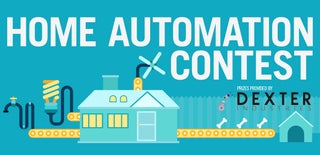
Participated in the
Home Automation










