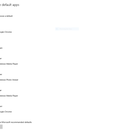Introduction: How to Delete a File in Windows
Deleting a file in Windows is a simple task that everyone should have knowledge of. It lets the user have more control of what files stay and go on his/her computer as well as control over how much space is available on his/her computer. If the free space on the users computer is running out, he/she can delete files to free up space on said computer. In this tutorial, I will be demonstrating how to delete a file in Windows. The version of Windows I am running is Windows 10 Pro.
Step 1: Identify File to Delete
To complete this tutorial, you need to pick a file that you would like to delete. I will be deleting a file called Home.mscz in my documents folder.
Step 2: Ponder the File
Before deleting the file previously picked, you should ponder the file to make sure you aren't deleting something important to you or to anybody else. If you do happen to delete a file that you weren't supposed to delete, there is a chance you can recover it. I'll cover that in my Troubleshooting section.
Step 3: Initiate Delete
After you have decided that you for sure want to delete that file, right click on it, and then click on delete. And then Windows should ask you again if you for sure want to delete that file. If you click Yes, then the file will be sent to this place called the Recycle Bin which basically means you deleted that file.
Step 4: Troubleshoot
If you want to recover the file you previously deleted, check your recycle bin first and see if it is there. You can access the recycle bin by double clicking it on your desktop, if it isn't on your desktop, you may need to reset it. Instructions on doing so can easily be found online. If your file isn't in the recycle bin, then you may need to run a recovery program. To maximize your chance of recovering the file, then I would recommend installing a portable recovery program onto a flash drive. If you don't have a flash drive, then you can install a program to recover the file onto your computer. But since you are installing the program, you run the risk of overwriting the data of the file you previously deleted; ensuring that the file will never be recovered.