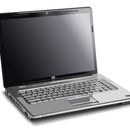Introduction: How to Jailbreak an IPod Touch
Step 1: Supplies
Here is what you will need to jailbreak your iPod Touch:
1. An internet connection
2. A computer (PC, because the Mac's file system is different, and I don't know the Mac's file system.)
3. sn0wbreeze 2.7 (Download here ) After you click "Download" click regular download, otherwise you will have to register.)
4. iTunes
5. An iPod Touch (Make sure you have the latest iOS to save time and trouble later on.)
Step 2: Preparing for the Jailbreak
Here is what you have to do to prepare to jailbreak your iPod Touch:
1. Connect your iPod to your computer
2. Download sn0wbreeze 2.7
Step 3: Running Sn0wbreeze
Navigate to your downloads folder, and you should see a .zip file called "sn0wbreeze-v2.7.1". Extract that to a folder of your choice. Then navigate to the extracted .zip file, and open it. Run "sn0wbreeze-v2.7.1.exe". Click OK on the first screen, then click "Close Credits" on the next screen. After that, click the blue next arrow at the bottom right hand corner.
Go to "Start>Control Panel>Folder Options, and go to the 'Views' tab." Make sure the box that says "Show hidden files and folders" is checked.
The next screen should be an IPSW Selection screen. Click "Browse", then navigate to the Application Data folder. Inside that folder (in Windows XP) should be a folder called Apple or Apple Computer. Open that folder, then go to iTunes, then open iPod Software Updates, then select the .ipsw file, then click "Open". In Windows Vista and 7, navigate to your App Data folder, then open the Roaming folder, then open the Apple Computer folder, then open the iTunes folder, then open the iPod Software Updates folder, then select the .ipsw file and click "Open". After all that, the screen will say "Identifying IPSW..". After that, it should give an "IPSW Verified Screen. Click next.
The next screen will give you the option to choose "Simple Mode" or "Expert Mode". Choose "Simple Mode". Then click next.
It will give you the option to play Pac-Man or watch the "spinner". It is up to you. Just wait for this process to finish, then press OK.
You should get a "DFU Mode Instructions" screen. Just follow all the steps. It will ask you stuff like "Press and hold home and power button", etc. Just follow the directions.
After that, a windows should pop up that is titled "sn0wbreeze-2" and says "Your device is now in a PWNED DFU State (Black Screen)", etc. Just click OK.
Step 4: Doing the Jailbreak
Here is how you do the actual jailbreaking of your iPod Touch:
Sync your iPod Touch, so that you have a backup of your data.
Open two folders:
1. Your Desktop
2. a. (In Vista/7) C:\Users\*Username*\AppData\Roaming\Apple Computer\iTunes\iPod Software Updates
b. (In XP) C:\Documents and Settings\*Username*\Application Data\Apple Computer\iTunes\iPod Software Updates
Move the file called "sn0wbreeze_iPod Touch 4-4.3.3.ipsw" from the Desktop to the folder called "iPod Software Updates".
Open iTunes, and navigate to the iPod Touch listed under the Devices section. then click on "Restore" to Restore your iPod Touch. Restore to the most recent backup of your iPod Touch.
After you restore your iPod Touch, sync it.
Step 5: Post Jailbreak
After all that, you have sucessfully jailbroken your iPod Touch! Congratulations! There are all sorts of things to do after you jailbreak your iPod Touch. There will be a new icon on your home screen called "Cydia". That is like the app store of the jailbreakign world. In order to customize your iPod Touch, you will need to download "Winterboard" from Cydia, if it is not already on your iPod Touch. Winterboard is like your themes manager. There are plenty of addons to chose from, randing from new Sounds, to a complete "makeover" of your iPod Touch. Have fun with it!
Step 6: Final Words...
Tell me how I did. Leave comments, suggestions, etc. Let me know if I missed something. Let me know anything! Thanks for your help!
Step 7: Download IPSW File
***UPDATE***
If there is not a file with the IPSW extension in the %Username&\App Data\Roaming\Apple Computer