Introduction: How to Make a Custom Shirt Design
Have you always wanted to make custom designs for shirts and garments? This Instructable will show you how to use a cutter/plotter machine to make an iron-on for a shirt. I have made the logos and custom shirts for the league Flood Water Roller Derby, MVP merchandise, unique, personalized shirts, kitchen towels, patches, dresses and hoodies. All these make great gifts that people love to get.
Note- I have no affiliation with any link beyond me being a happy consumer and/or admirer of materials/info provided within the link.
Thanks for taking the time to read my Instructable. I hope you find some good and useful information.
Step 1: Think of Something to Make
Let me, with the help of some handy links and instructions, show you how to make an Instructables Robot shirt! Once you decide on a design to use, you are well on your way! Once you get use to this art medium, the most difficult part will be coming up with your own new designs! And remembering to cut things in mirror. Cutting in mirror is especially important for using text words.
If you are using a design that someone else made, like this here robot I used, expertly drawn by Christian Anthony, be sure and ask permission first. Artists appreciate you asking first. Permission given or not is an individual choice. As long as it's for personal use and you aren't selling your co-opted design, some people won't mind you using their artwork. It never hurts to ask. The worst they can say is no.
If you want to use your own art, take a picture you have snapped, an illustration or drawing. Scan it or upload it into the computer or create it in a program and save the file somewhere you can go back and find it again later. I say that because I have made files that I saved and couldn't find again later. You can laugh at me. I laugh at me.
Use a program like Inkscape, Photoshop, G.I.M.P. or Coreldraw to turn the art into something the machine can read and cut. I can use cdr files, ai, eps, or pdf, (depending on what they are constructed from). It's an art in itself to be able to make a file from a design that then can be used in this unique medium. If I'm using a photo or jpeg to work with for my design I will often take it and make it super contrast in only 2 colors-black and white using invert in the effects. From there I trace the image in the bitmaps. Once traced, I ungroup all in the arrange menubar and remove anything left in the design that I don't want the machine to read/cut. Once that is done, I group all the pieces back together and weld all into one readable design. I check my design in wireframe. Any line in wireframe will be cut by the machine. So remove any superfluous lines and layers. Smooth rough textures and remove miniscule pieces that don't alter the design radically.
For more detailed instructions visit Keith Worrell's Most Excellent step by step Instructable
This instructable is created on the basis that you already know how to make a vector file that a cutter/plotter can read. You can also do a search for free vectors or use a site like Vectoriel which lets you have a month subscription to use any download you want for only $4.99 a month. I love that site and have found a great many things there to inspire my creativity! Getting inspired equals success!
Step 2: On Your Mark, Get Set, GO!
Once you have your words and/or image sorted out, queue the file in a program that your cutter can read. Hit the cut/plot launch button-it's shaped like a rocket in the menubar. Before you cut, be sure and make a mirror of the image so you can read it right once it's flipped over and ironed down.
Cut your iron-on material to the specified size, load into the machine face up, plastic applicator sheet down and you're ready to roll. The read on the material will show you how many of the design you can fit according to your dimensions desired. Let'er rip!
For more detailed instructions visit FabSchool for their wonderful Cut an Iron-on Sticker for your t-shirt Instructable
If you are gratified by re-inventing the wheel like I am and want to work with your own shirt blanks you can find some really great stuff to be inspired by at Dharma Trading Co. DTC is a great site that inspires so much creativity with everything they have to offer. Also see their Instructables Page.
Step 3: Weed and Press
Once your design is cut, you have to weed out the unwanted parts to make the design show up! You will quickly learn that simple is better when it comes to your design. The majority of the work I do is spent weeding the inner and outlying parts away to reveal the design. It can be very tricky work if the art is very detailed. I use magnifying glasses and direct lighting to help locate the pieces to weed. Working with white is especially difficult. If you get really good you can design stuff in such a way that you only have to pick one or two pieces and the whole thing lifts out for you! Like peeling an orange in one piece! It's super gratifying! There are also fonts you can choose that make it so you aren't picking the centers of the numbers/alphabet. You'll get an eye for it once you start working with that in mind!
Preheat your heat press. Use a prewashed, preshrunk shirt in a contrasting color for best results. Pre-press shirt to eliminate any moisture and make surface nice and flat to lay the iron-on down upon. Place iron-on sticky side facedown on front or back of shirt, where desired. Press 30 seconds (or see specific instructions on iron-on you purchased for specific time and temperature details). I like Siser Easy weed for poly shirts and Thermaflex Plus for cotton. Lift press, remove plastic applicator sheet, (check instructions for a hot or cold peel). Once plastic applicator is removed, cover iron-on with parchment paper and press one more time for 7-10 seconds. This optional step seals the iron-on into the weave of the fabric giving it a pleasing texture. Lay flat and let cool.
Step 4: Ready to Wear
VOILA! Now strut your stuff with your brand new, original designed item. This is a great way to make custom, personalized art and design. Use on jeans, shirts, onesies, sport jerseys, bandanas, fabric to make banners or flags. I've used it on felt to make homemade patches. They make great gifts for new baby, your favorite sport enthusiast, a special cause, a school team or group sport.
Your own creativity and resources are your only limitations. If you don't have the cutter plotter equipment to make your own, there are certainly people who work just to make your designs come true. Search custom, personalized vinyl heat transfer designers. A transfer can be made from something as simple as a pen and ink drawing on paper scanned into the computer and sent as a jpeg.
My only rule for custom, personalized design is I won't do any hate speech. This medium is suited best to humor, deep insight, celebrating individuals and causes, making a positive difference, enlightenment and expression, sharing information or a smile, making memories, being silly and creating joy. Find what you have inside to share and have fun!

Participated in the
Epilog Challenge VI
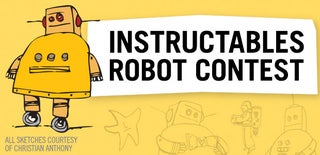
Participated in the
Instructables Robot Contest













