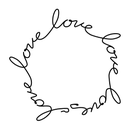Introduction: Design a Laser-cut Spirograph-like Toy
I loved playing with the Spirograph drawing toy as a kid.
The mesmerizing shapes that a Spirograph makes are called hypotrochoids, which have some interesting mathematical properties.
I decided to design my own hypotrochoid-drawing-machine toy as one of my first lasercutter projects at Ace Monster Toys. I'll describe the process here, and maybe it will inspire you to design your own!
You need:
• a spreadsheet (such as in Microsoft Excel, Open Office Calc, or in Google Docs)
• Inkscape (open source)
• a laser cutter
• 1/8" acrylic
• pencils or pens
• paper
Step 1: Choose Some Ring and Gear Sizes
The number of teeth on the outer ring and the inner gear determine the number of "points" on the resulting full drawing. When setting out to design a spirograph, I first fiddled around with a few different size rings and gears. I found that, for a given ring and gear size, the number of "points" can be determined by taking the least common multiple (LCM) of the number of teeth on each of the two elements (ring and gear), and dividing it by the number of teeth on the gear.*
Using this equation you can make a spreadsheet with columns as ring sizes and rows as gear sizes to help you choose the numbers of teeth for the elements of your toy.
Excel has a function for least common multiple, and thus it's easy to write a formula this purpose:
=LCM(B$1,$A2)/$A2
where B1 contains the number of teeth in the outer ring and A2 contains the number of teeth on the gear; see the screenshot.
...Or just download the Excel file below.
As you might expect, for rings with a prime number of teeth, the number of points is always that number. For gears which have a prime number of teeth, they result in designs with a number of points equal to the number of teeth in the ring.
* Perhaps this value has another name, but I'm no mathematician; please let me know if there's a more simple name.
Attachments
Step 2: Design Your Toy
Start designing your toy in Inkscape. Its gear module makes this easy.
In Inkscape, to render gears:
Extensions > Render > Gear
I found that a circular pitch of 12px and a pressure angle of 25 works fine.
For the final design, I rendered the gears in Inkscape and then exported them as an .svg to Illustrator, which I'm more comfortable using. Ultimately you will probably need to export your design as .dxf to import into the laser cutter software.
Step 3: Cut Your Design
I used 1/8 inch (~3mm) acrylic for my final design. I tried 1/16 inch also, but for the ring size I wanted, 1/16 inch was too thin; the gear kept popping out of the ring.
It was helpful to implement two layers in the cutting software: one to cut out the components and the other to etch the numbers of the rings and gears. Having the numbers made it convenient to keep track of which gear/ring combo yielded which drawing when troubleshooting the design. The numbers also reinforce the mathematical underpinnings while using it.
Here's my final design as a .dxf. You can also find it here on Thingiverse. But I think you should design your own, it's fun!
Attachments
Step 4: Draw Some Hypotrochoids!
Have fun!

Participated in the
Epilog Challenge V

Participated in the
Toy Contest