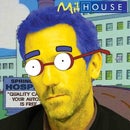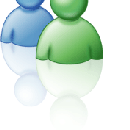Introduction: How to Enable Telnet in Windows Vista
I have been doing the "Star Wars Telnet Hack," on the computers at school. (XP computers.) But I have been wanting to do it at home, on my Windows Vista. So I searched around, and found how to enable telnet on Vista, and I thought I should share it with the Instructables community.
Step 1: Open Control Panel
You first need to go to your start menu, and select your control panel.
Step 2: Select the Programs and Features Icon
Now that you are in your control panel, scroll down and select the "Programs and Features" icon.
Step 3: Select "Turn Windows Features on or Off"
Now off to the right of the window, there is a link that says, "Turn Windows Features on or of."
Click that link, and a window should pop up called, "Windows Features."
Step 4: Telnet Client
Now scroll down until you find the "Telnet Client" box. Check it and click, "Ok." It will configure the features, and when finished, you will now have telnet.
Step 5: FINISHED
If you followed the steps right, you now have telnet in Windows Vista. Just go to the RUN command, and type in "telnet." Telnet will then open, and you may do as you wish with it. I recommend the Star Wars movies, by typing a simple "o," then type "towel.blinkenlights.nl" and hit enter. Wait, and Star Wars Episode IV: A New Hope, will play. Only in text form.
Participated in the
The Instructables Book Contest