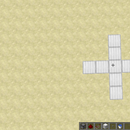Introduction: Minecraft Improved Armour Stand!
Have you ever found it boring that you cant have armour stands hold things? Or label them? Or find there stands annoying? Well be bored no more! As i have created a way around them!
Step 1: You Will...
Need to get the things in the chest! And then place down your command block and crafting table.
Step 2: Dye Your...
Armour in the crafting table and then copy+paste this command - "/summon ArmorStand ~ ~1 ~ {ShowArms:1,NoBasePlate:1,CustomName:"SkeletonSet",CustomNameVisible:1b}"(If you want to call your armour stand something else, then replace where it says "SkeletonSet" in the command with what you want to name it!)
Step 3: Place the Button...
And then press it! (if it says there is a problem then tell me in the comments and tell me what it says)
Step 4: Give Him...
The armour and the skelly head,
Step 5: Then Give...
Him the bow by clicking his arm, this can be tricky especially on creative as you might accidentally shoot the armour stand.
Step 6: And...
Ta Da!!! It is complete! I hope you liked this instructable :D See ya later!