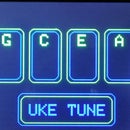Introduction: Mod My Pirate Radio
This Instructable shows how to modify Pimoroni's excellent Pirate Radio kit to add an enclosure and switches that you can use to control the Pirate Radio functions.
https://shop.pimoroni.com/products/pirate-radio-pi...
The kit shown in this Instructable was purchased from Adafruit.
https://www.adafruit.com/product/3477
Pimoroni supplies software for different projects: an internet radio, a Spotify streaming box, or an AirPlay speaker. I particularly like the Internet radio option.
The Pirate Radio uses the Pi Zero W's Wi-Fi to receive streaming Internet radio programming using your home Wi-Fi network. Pimoroni's Phat Beat digital to analog converter and stereo amp / speaker produce the sound. Digital to analog converters are used in music players to convert digital data streams into analog audio signals.You can read more about this here:
https://en.wikipedia.org/wiki/Digital-to-analog_converter
As configured the Pirate Radio comes with a speaker and plays in mono mode, but you can also use it with external speakers in stereo. I like the tone the external speakers provide.
The Phat Beat has small switches for its various functions and LEDs that function as a VU meter.
In this Instructable we will add larger button switches on the top of the Pirate radio and a power switch on the side.
No changes are required in the code to make these switches work.
(Thanks to Andrew Wendt for help with this project.)
Now let's get started.
Step 1: Parts Required
- 2 x 20 long-pin female header - Step 4 - https://www.adafruit.com/product/1979
- toggle switch and wire to connect this switch - Step 13
- 6 momentary switches - Step 8 - https://www.adafruit.com/product/1009
- perf board for top panel - Step 8
- lengths of 22 gauge copper wire - Step 9
- acrylic plastic to make side, bottom, back panels - Step 6
- 6-32 1 1/2" metal screws (2 required) - Step 3 (plus 6 6-32 x 3/4" metal screws to be used if you want to replace the other nylon screws so that the screws showing on the front of the radio match)
Step 2: Build the Kit
Follow Pimoroni's instructions to build this kit with a couple of exceptions. As you will see from this photo I used metal screws instead of the nylon ones that come with the kit. This is optional but it makes the build sturdier, as you will see in Step 3. This second change is more important: don't use the header strip that comes with the kit. Substitute a long-pin female header as explained in Step 4.
Keeping those two changes in mind proceed with Pimoroni's instructions on how to build the Pirate Radio:
https://learn.pimoroni.com/tutorial/sandyj/assembling-pirate-radio
Step 3: Use Metal Screws (this Step Is Optional)
I used two metal machine screws to give an extra mechanical connection that joins the front panel, the Phat Beat and the Pi Zero. These screws go through the Phat Beat and into the Pi Zero at the two outside corners of the Pi Zero. The screw size is 6-32 x 1 1/2 inches long. I slightly enlarged the two edge holes in the Zero with a 7/64" drill bit so the screws would self-thread without requiring nuts. I cut the screws to length so they would not protrude. (You can use these screws without cutting them to length if you wish.)
Then I swapped the other nylon screws that show on the front of the radio for metal ones for the sake of appearance (so the screws would match). To do this you will need 6 6-32 x 3/4" metal machine screws and nuts.
Step 4: Solder the Headers
The Pirate radio kit comes with a.male 2x20 pin header strip to be soldered onto the Pi Zero W and a female 2x20 pin header strip to be soldered onto the Phat Beat.
- Install the 2 x 20 female header strip in the Phat Beat as shown in the instructions that come with the kit.
- Instead of using the male pin header strip on the Pi Zero substitute a long-pin female header strip as shown in this picture.
Adafruit's product page for this long pin header: https://www.adafruit.com/product/1979
This header will allow us to easily connect the button switches.
When this step is finished there will be long male pins on the top side of the Pi Zero, and female headers on the underneath side as shown. See next step for another picture.
Step 5: Header Strip on Pi Zero
This photo shows the other side of the Pi Zero, with the Header Strip soldered in place. We will use this header for the switch wiring. The 22 gauge wires used for the switches plug into this header.
Step 6: Make an Enclosure
The Pirate Radio comes with an attractive display stand. We will add back, bottom, sides and top switch panel so it can accommodate our button switches and the on-off switch.
The picture shows the sides and top switch panel after they have been spray painted with acrylic paint.
The bottom panel is the clear piece on the left with the edge tabs; the back is the clear piece on the right.
1. trace the sizes you need for back, sides, and bottom pieces from the assembled Pirate radio.
2. cut acrylic plastic to size to make these pieces. (There are various ways to cut acrylic plastic. A band saw is convenient if you have one.) Cut outside the line and sand to the line. It's easiest to see your line if you mark it with masking tape.
3. sand the edges to final size using sandpaper - use a belt sander if you have one to make quick work of this step.
4. note that there are holes in each of the side panels. The hole in one panel is used to for switch wires, the hole in the other panel is used for the on/off toggle switch. This hole should be sized to match the size of your on/off switch.
5. paint the sides and the edges of the back piece. I used plum colour acrylic spray paint for the sides and Neon Blue acrylic crafters' paint for the edges.
6. later we will glue these parts with dabs of hot-melt glue.
Step 7: The Completed Enclosure
This is what the Pirate's enclosure looks like when it's finished. The picture shows the 6 control switches on the switch panel, and the on / off switch on the right side. You will see how to add these switches in the next two steps.
Step 8: Make a Switch Panel
The switch panel is made using 6 momentary switches and a piece of perf board. I painted the top of the perf board with plum colour acrylic spray paint so it matches the side panels.
I used Adafruit's 'Colorful Round Tactile Button Switches' for the switches.
https://www.adafruit.com/product/1979
These switches have round caps as shown in other pictures. Select cap colours to match the stickers supplied with the kit.
In these pictures you can see the initial placement of the switches on the perf board. In the next step we flip the perf board over and solder the connecting wires.
Step 9: Solder the Switch Wires to the Switches
Using 6 pieces of standard 22 gauge solid copper wire, solder one wire to one terminal of each switch. Make these wires about 8" long, they can be trimmed later. These are the red and green wires in these pictures.
Connect the second terminal of each switch to a ground wire (the bare / black wire in the picture).
Step 10: Put Stickers on the Switch Buttons
Pimoroni supplies stickers with the Pirate Radio Kit. The stickers shown identify the switch functions. Colour-match the stickers to the switch button key caps as shown.
Step 11: Assemble the Phat Beat / Pi Zero W / Switch Panel
This picture shows the switch panel before the sides and back and bottom of the enclosure have been assembled and before the Pi Zero has been installed.
If you are going to use external speakers flip the Phat Beat's speaker switch to 'stereo' before you install the Pi Zero. If that is your choice you do not need to attach the Pirate Radio's internal speaker.
Install speaker wires - using either the internal speaker (mono mode) or external speakers (stereo mode).
Attach the Pi Zero to the Phat Beat by pushing the Zero's pins into the Phat Beat's header.
Use the metal screws to hold everything securely.
Then get ready to connect the switch wires to the female header on the Pi Zero. The next step shows how.
Step 12: Connect the Button Switch Wires
This step shows you how to connect the switch wires.
For further information see https://pinout.xyz/pinout/phat_beat
To control the functions of the Pirate Radio we will use these pins on the Pi Zero:
5 FAST FORWARD
6 PLAY / PAUSE
13 REWIND
26 VOLUME DOWN
---------------------------------
12 ON / OFF
16 VOLUME UP
The pin numbers refer to GPIO pins on the Pi Zero.
Using the diagram above connect the switch wires to the 40-pin header as shown. Trim the wires to length and remove the insulation from the end of each wire. Plug the wires into the corresponding sockets on the header.
Step 13: Add the on - Off Switch
The Pirate Radio has a switch to shut down the Pi Zero. We can access the shutdown function from our new switch panel - it's the leftmost button on the panel. Use this switch whenever you turn the Pirate Radio off.
The Radio is powered by a 5 Volt power supply that plugs into the Pi Zero's micro USB power socket. Install a toggle switch in the power line.
- Remove insulation from the USB power line approximately 4" from the micro USB plug so you can find the red wire.
- Cut the red wire and solder a toggle switch in this line using about 8" of wire leads to the toggle switch.
Use this switch to turn the Pirate Radio on. (Remember to use the top panel switch to turn the radio off.)
Step 14: Finished
This shows what the Pirate Radio mod looks like when it is done.
Step 15: AHAR! - Enjoy Your Pirate Radio
Pimoroni's instructions
https://github.com/pimoroni/phat-beat/tree/master/projects/vlc-radio
show how to use your Pirate Radio. Have fun exploring the world of Internet radio.

Participated in the
Audio Contest 2017