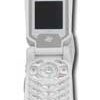Introduction: PC Card Stash.
How to: make a PC card stash.
Step 1: Dissasembly
Use a knife, and run the blade along the edge of the PC card, "popping" it apart.
Step 2: Gut It
Once the metal cover has been removed, take the electronic(s) out, and set them aside.
Step 3: Plug Removal.
Take the electronic board, and examine it, there are 2 plugs, one on each end. Use scissors, a knife, or brute force to remove them without damaging them, don't worry about the board itself, it's useless after the plugs are removed.
Step 4: Assembly.
Now for the part you've been waiting for, assembly. take the two plugs you removed in the previous step, and place them back on the metal case (they might need to be superglued, depending what kind of card you use.)
Step 5: Pick Your Item.
The item I chose for hiding/storage is a 512 meg SD card. just place it in the white area. (the white is a sticker, by the way.) Then place the top part of the metal shell back on, squeezing it tightly, pressing the pins back into the holes, sealing it in place.
Step 6: Stash!
Place the PC card in one of the slots on your laptop, and that't it! You've made a stash for delicate items. And it looks un-modified for the most part.
-Chris Nielsen