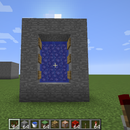Introduction: Remote Hidden Door
Hi, I'm here to tell you about my design for a hidden door that you reveal with a book! It is hidden well because of lack of buttons or levers. No one can get in unless they either are very smart with commands and know where it is, or if they have the book. Please, enjoy this instructable :D
Step 1: Design
To start the physical design, first you need to place four sticky pistons, like in the picture. then you need to place two sticky pistons and then the block you are using to hide the door like in the next photo. I am using stone. then, make a wall, and a hallway. Keep the two blocks in the hallway across from the sticky pistons open like in the third picture. then wire it up with a block behind the empty space, then one next to and above, then over the hallway with a repeater on fourth tick, then connect it to the first four sticky pistons, and making sure the signal does not touch the last two pistons.
Step 2: Get Coordinates
You need to get Coordinates of the empty space, we will use these later.
Step 3: Make Your Book
Go to this link and click on book at the top, default is tellraw I think. Anyway, click on add text, and for your text, say Open, choose your color, then for the drop down menu that says click event, choose run command, and the command is /fill (x1) (y1) (z1) (x2) (y2) (z2) and then the block you are using. Use the coordinates from the previous step. Then click on add text again. Then click add text yet again and put in a spacer of some kind, I used |. Then click add text AGAIN. Then, you know what I'm going to say, click add text again and say Close in the Text bar. then choose your color, and under click event, say run command, and for the command, put /fill (x1) (y1) (z1) (x2) (y2) (z2) redstone_block using the same coordinates from the previous step. Then click add text and then scroll down to the code, copy it, and then paste it in a command block in minecraft put a lever on the command block, and get your book, then try it out.
Step 4: YOUR DONE!!!
You are now done. If you need any assistance, comment and I will try to answer it as best as I can. Have fun in minecraft!

Participated in the
Minecraft Challenge