Introduction: Small Sensor House
Hello friends , I come again with my new project which is small house which contain many types of sensor and also remotely operated from anywhere in the world.
Functions:
1.It contains IR sensors which is for theft detection.(In such condition it turn on buzzer alarm and also send notification to your phone.
2.It contains temperature and humidity sensor (DHT-11) which turn on fan automatically when temperature increase specified limit.
3.It contains light sensor (LDR) which turn on light automatically when level of light fall below specified limit.
4.Light ,temperature ,humidity and other sensor data display continuously on your smart device.(BLYNK cloud)
5.All devices such as light, fan controlled remotely from anywhere in the world. So lets get started !!!!!
Step 1: Component Required:
1. Piece of wood(1feet*1/2feet).
2. Piece of Sunboard.
3. ESP32 or NodeMCU.
4. DHT11.
5. Strip light(Any color).
6. 12volt DC fan.
7. LDR.
8. PCB(medium size).
9. Voltage regulator(7805).
10. 12 volt DC supply
11. IR sensor.
12. Buzzzer.
13. 2-12 volt relay.
14. ULN2803 or ULN2003.
Step 2: Preparing Structure:
First glue paper on piece off wood (Paper should be properly fixed because all structure is mounted on it).
Cut sun-board to any size and any form.(it sun-board is not arranged you can use cardboard).
Step 3: Prepare Hardware:
The main processing component in this ESP32 you can also use ESP8266 (I use ESP32 because more number of ADC pins which can be used for connecting more number of sensors in future and it also have Wi-Fi can blue-tooth and BLE for connectivity with blynk (for limited range)).
Connect LDR and DHT-11 to 3.3 Volts not on 5 Volts (It can damage your device). Here i use ULN2003 which contain darlington transistor which turn on 12 volt .
Only IR sensor work on 5 volts so i use voltage divider to convert it to 3.3 volts.
Place IR sensor in front of door
You can download Schematic and PCB below:
Step 4: Preparing Software:
Steps to be followed:
1.Installing Arduino: If you don't have arduino you can download from link
https://www.arduino.cc/en/main/software
2.If you have NodeMCU Follow these steps to add it with arduino:
https://circuits4you.com/2018/06/21/add-nodemcu-esp8266-to-arduino-ide/
3.If you use ESP-32 Follow these steps to add it with arduino:
https://randomnerdtutorials.com/installing-the-esp32-board-in-arduino-ide-windows-instructions/
4. If you use ESP-32 (simple DHT11 library can not work properly with ESP-32) you can download from here:
https://github.com/beegee-tokyo/DHTesp
5.Download BLYNK app.
6.Download BLYNK library.
7.Download code from below.
Change wifi name and password.
Add your BLYNK API to code.
Step 5: Preparing Blynk App and Done:
1.Download and install blynk app on your smart phone.
2.Create new project and it will send you auth token on your login id.
3.Fill this auth token in your code .
4. After changing wifi name and password upload the code .
here:
pin V0(virtual pin)=Temperature.
pin V1=Humidity
pin V2=Light quantity
Other devices are directly controlled by digital pins.
While using button pin number are directly assigned to Buttons.
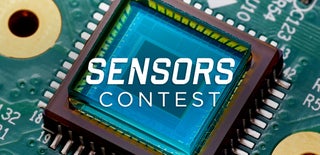
Participated in the
Sensors Contest















