Introduction: The Fan LCB
"The Fan LCB" is a small model of a box fan. There are many ways to alter the design of this fan, as well as ways to improve it by adding parts. All physical parts were made on Inventor 2017 Pro and 3D printed.
Step 1: Create Your Box
The first part that will be created is the box that will hold the fan. This can either be 3D printed, or even be made from a simple wood box. Either will work as long as the diameter of the hole in the center is slightly larger than the rod (to be created on part 2). Creating the box physically can decrease time (printing) while still working just as well.
Step 2: Creating Your Rod
The most important thing when creating your rod is making sure that it will fit snuggly on the fan (can be flushed), and slightly loose when placed in the hole in the box. Our team of engineers opted to make the length 2 in, the diameter of the rod 0.25 in, and the hole in the box 0.30 in.
Step 3: Create the Blades
The blades are the most essential part of the fan, but they are also the most customizable part. The pictures are some examples of possible designs. When making your blades take into account which way you want them to turn. A design similar to the first blade pictured would be best used spinning counterclockwise. The second design would work just as well either way. When attaching the rod you can either coil the hole and screw it in after printing (design 1) or you can flush the rod and print it out as one part (design 2). Our blades were 2 in tall, 0.50 in long, and 0.20 in wide. The blades can be created by creating an array in Autodesk Inventor and the fillet or chamfer tool can be used to make a blade similar to design 1. Also, without using fillet of chamfer you can rotate the blades at an angle to create a design similar to our design 2.
Step 4: 3D Printing
Now it is time to print. When printing the parts the first thing you want to do is check that once you take the stl files and put them in a slicer (we used Cura) that the measurements are still the same. We ran into a problem where once the files were exported to Cura the measurements changed. When printing (the blades) the fill density should not be over 30%.
Step 5: Putting It All Together
Once you have created all your part and printed them out you want to put them together. If your rod is not part of the blades you want to screw it in now. Next, take the rod connected to the blade and place it inside the hole in the box. The rod should slightly stick out the back of the box. From here you can manually spin the fan or you can attatch a small motor (1.5 to 3v DC recommended).
Step 6: A Step Further
If you want to take this project another step further you can add a cage to make it look more like an actual box fan. This part can be 3D printed, or even made with actaul mesh of a fish net. To do this you need to place the material you choose to create the cage on top of the fan. Now you place a border (such as the one shown in the picture) on top of the cage material and glue it to the box. Now you have a caged box fan!
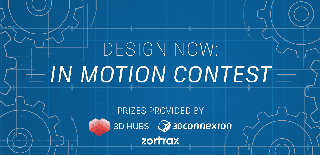
Participated in the
Design Now: In Motion Contest









