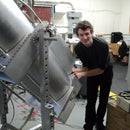Introduction: Toolbike / XEyes Bike
Here's how I made my personal ride extra awesome.
Step 1: XEyes
Have you used X11?
The X windowing system comes with some cute test programs, including "XEyes".
Just as the Mona Lisa is always staring at your face, XEyes tracks your mouse position, and follows it with two big graphical eyes.
http://en.wikipedia.org/wiki/Xeyes
I wanted my bike wheels to look like two big Xeyes. (Xeyes-bike, not "exercise bike")
I cut out big plastic circles, and used a sharpie to draw big pupils, and slipped them between my spokes, where they happily remained until I was hit by a truck.
It looked pretty good.
Step 2: Add a Tool Rack
I love making stuff. I practically live in a machine shop, but I can't be there all the time.
So what could be cooler than having my own rolling machine shop, with all the most useful hand tools?
I asked my local hardware store to sponsor me in exchange for advertisement, and got a bunch of tools from them.
I cut out a sheet of pegboard that was the right shape, and attached it to the frame.
I didn't get around to attaching the tools, because I wanted to make a locking plexiglass case cover first, since I live in Boston and I know people would want to steal my stuff.
Before I could get around to it, I got hit by a truck, and so this bike is no more.
RIP, toolbike/xeyes bike.