Introduction: Computer Screen Prank
this is a great prank for mac users you take a picture of the application they use most of the time and then set it as there background
Step 1: How to Do It
to take a picture of your mac screen apple command, shift, and 3 at the same time this takes a picture of whatever is on the screen.
next all you do is set it as the background, to do that you go to system preferences and hit desktop & screen saver. after that hit choose folder, desktop and the picture of the screen saver. it will keep them confused for hours!

Participated in the
MakerBot Challenge
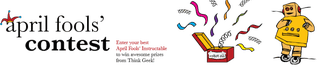
Participated in the
April Fools Contest













