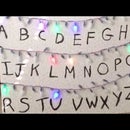Introduction: 3D Printed: Iron Man Gauntlet
When I got a 3D Printer one of the first things I made was a Arc Reactor. Once I found the 3D Models for an Iron Man suit I knew eventually I'd be building at least some of it.
Since this is a 3D printed project some of the steps will be a more general guide because different 3D printers have different results. Also the repulsor piece I could not find the file on the site but I found a compatible replacement on Thingiverse.
The basic printer settings I used was 25% infill with 5 parameters (Shells) since I knew I would be sanding a lot. Both gauntlet pieces printed well if I stood them up and generated support material. The middle and end of each finger needed to be printed with support as well.
Step 1: What You Will Need:
Here is the link to the page with all of the STL file links. If anyone wants to go further than I did with the initial gauntlet the files are there and you can find various Helmet and Arc Reactor projects online.
http://www.therpf.com/showthread.php?t=166141&
Iron Man Gloves STL files:
http://www.therpf.com/attachment.php?attachmentid=...
Iron Man Glove Fingers STL Files:
Repulsor STL File: file Leuchtenhalter.stl
http://www.thingiverse.com/thing:1623321/#files
Grease Monkey Gorilla Grip Glove: I found this at Home Depot for $5 a pair.
https://www.amazon.com/Grease-Monkey-Grip-Glove-X-...
Braided Elastic, Black ¼ inch:
https://www.amazon.com/Dritz-9330B-Braided-Elastic...
Clear White LEDs with ¼ watt 200 ohm resistors:
https://www.amazon.com/gp/product/B007SJ8XP0/ref=s...
Glue Gun:
9 Volt Battery:
9 Volt Battery Holder: this worked very well for me. I put two of these on my belt for my arc reactor and repulsor.
http://www.thingiverse.com/thing:39987
22 AWG Solid Core Wire:
Heat Shrink Tubing:
Electrical Tape:
Krylon Colormaster Spray Paint: Cherry Red Gloss
3D Printer
Printer Filament: I use PLA which shrinks less:
Transparent White for the repulsor
Red or another color depending on how much you want to paint.
Mokungit 20 Pairs 3 Pin JST SM Male Female plug
I just used this because I had a few laying around. A 2-pin JST connector will work perfectly fine.
Step 2: Estimating the Gauntlet and Finger Size
- The iron man gauntlet STL files fit my hand and I’m about a men’s size 9. Make sure you scale both of the glove STL files the same.
- I would wear the Gorilla Glove when sizing both the iron man glove and fingers. Even with the Gorilla Glove being thin there is a significant difference with it on. You must also take into account the repulsor palm piece and wires leading to the battery.
- Once you have the iron man glove and the back printed, and they fit, then print out each finger. Make sure each finger fits with the Gorilla Glove on. You might have to scale individual fingers differently to make sure they're a good fit.
Step 3: Post Print Work: Sanding and Priming
- Once everything fits then comes the fun part. Sanding and painting all of the pieces. I’m not going to go into much about this since you know how to finish prints off your printer better then I.
- I used 150 and 220 grit sand paper along with the Krylon Colormaster Spray Paint which is a paint and primer. It took me 2 rounds of sanding and painting with 150 grit paper then another 3 rounds of sanding and painting with 220 grit sand paper to get a good finish on the gloves and fingers.
Step 4: Gauntlet: Putting the Fingers Together
- String the braided elastic through all 3 pieces of the finger armor. Measure out the braided elastic from the fingertip to at least ¼ of an inch past the end of the finger.
- Use the hot glue gun to glue the elastic to each piece of finger armor.
Make sure the elastic is tight enough the fingers can stay upright on their own but not so tight that you cannot straighten your fingers while wearing them.
Step 5: Gauntlet: Attaching the Fingers to the Gauntlet.
- Add two additional shorter pieces of elastic on the sides of the fingers to help secure and align them to the gauntlet.
- This will help keep the finger armor together and the elastic, along with the gorilla gloves, keeps the armor easily on your hand.
- If you have the elastic tight enough on the fingers and the gauntlet they should stand up on their own. You can always try putting the gauntlet on display when you're not wearing it.
Step 6: Gauntlet: Thumb Armor and Velcro
- The thumb I used one extra piece of black elastic and glued it to the back panel.
- The elastic I added to join the front and rear gauntlet pieces acts as a hinge. I would suggest at least two pieces be used instead of one for better stability.
- Adding Velcro (optional)
- You can add Velcro to the back of the glove for additional stability. I would suggest Velcro dots for the back of the armor to allow you to take it off without the Velcro on the glove coming off too.
- Adding Velcro (optional)
Step 7: Repulsor: Palm Piece
- I used the repulsor STL file which I resized to 30mm with uniform scaling.
- I found 4 LEDs will light the repulsor well.
- The LEDs should be wired in parallel and not in series.
- If needed an instructable for LED basics can be found here.
- If needed an instructable for LED basics can be found here.
- Also I wanted to wire it to make the repulsor easy to replace if needed or, for example, if I made a stealth armor and needed a blue or red repulsor.
Step 8: Repulsor: Adding the LEDs
- If the LEDs are not flush then use a drill bit that closely matches the holes to drill it out.
- If the LEDs should be inserted far enough in so you can see the tops in the center. This will allow 4 LEDs to light the repulsor very well.
Step 9: Repulsor: Connecting the LEDs - Positive Leads
- Take all of the positive leads and bend them into the center.
- Add a wire then bend the leads to create a more secure stable connection and solder them all together.
Step 10: Repulsor: Connecting the LEDs - Negative Leads
- Once you soldered the wire and the positive leads together carefully cover it with electrical tape.
Bend the negative leads in the same way, however add a 200 OHM resistor to the negative wire to prevent the LEDs from burning out.
Once that is complete test the LEDs with a 9v battery to make sure they light.
Step 11: Repulsor: Connecting the LEDs - Finishing Up
- If they light then use heatshrink tubing to secure the wires near the repulsor.
- Add more heatshrink before soldering the JST connector to the end of the repulsor wires.
- Add the other end of the JST connection pair to the 9v battery clip then test it to make sure it lights.
- If the length of the wire is to short then take a few more JST connector pairs and soldier them together to extend the length.
Step 12: Repulsor: Checking the Fit
- Check the fitting of the repulsor with the gauntlet.
- If it's still too small of a fit then add some electrical tape to the outer edge.
- Once you have a proper fit for the repulsor try connecting the battery again to make sure all of the lights still function.
Step 13: Usage and Run Time
Usage
For my costume I used a long sleeved shirt to hide the wires. I had the 9v battery secured to my belt then ran the wires under the shirt to the sleeve. Once I put the gauntlet on I could easily connect the repulsor to the battery. The JST connector I was using had a solid connection however you need two hands to disconnect the JST connector. I needed a second person to do that or take off the glove first to disconnect the battery.
Run Time
I had it connected almost consistently for 8 hours and the 4 LEDs were still just a bright as the start. The arc reactor I made has 14 LEDs and was noticeably dimmer by the end of 8 hours.

Participated in the
Halloween Props Contest 2016