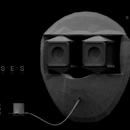Introduction: Chinese Word Clock
Inspired by many word clocks using English letters, I would like to create a Chinese word clock with the idea of Chinese Movable Character Printing.
Step 1: Inspiration
Inspired by many tutorials of Arduino word clock
Basically, I followed the tutorial to change the letters to Chinese characters indicating the numbers, minute and hour. Then, I modified the Arduino code from the video from the youtube channel "Super Make Something". And hopefully, I will add the function of changing the RGB colors through the smart phone with the application called Blynk.
Arduino + Neopixel Word Clock - Super Make Something Episode 6
Classy LED Word Clock
Step 2: Put in Chinese Character
As I will use my 3D printer to print the clock face, the area of print should be 13 cm (w) x 13 cm (l). I decide that the clock face of each character would be approximately 3 cm (w) x 3 cm (l).
Western clock face:
12, 1, 2, 3, 4, 5, 6, 7, 8, 9, 10, 11
Chinese:
零 = 0
壹 = 1
貳 = 2
參 = 3
肆 = 4
伍 = 5
陸 = 6
柒 = 7
捌 = 8
玖 = 9
拾 = 10
時 = o'clock
分 = minute
e.g. 11:58
拾 = 10
壹 = 1
時 = o'clock
伍 = 5
拾 = 10
捌 = 8
分 = minute
Characters needed
零 = 0 * 1 pcs
壹 = 1 * 4 pcs
貳 = 2 * 4 pcs
參 = 3 * 3 pcs
肆 = 4 * 3 pcs
伍 = 5 * 3 pcs
陸 = 6 * 3 pcs
柒 = 7 * 3 pcs
捌 = 8 * 3 pcs
玖 = 9 * 3 pcs
拾 = 10 * 2 pcs
時 = o'clock * 1 pcs
分 = minute * 1 pcs
Step 3: Assign LEDs on Cardboard
I bought the a RGB LED strip from Taobao, I cut and assign them one by one according to the character.
- soldering the wires with the LEDs *beware of the arrow on LEDs for the direction
- 5V -> 5V
- DO -> DIN
- GND -> GND
Step 4: Add Partitions Between LEDs
I simply use the wasted product packaging boxes to make the partitions. And Use the thicker cardboards to make the 4 sides of the box.
Step 5: 3D Printing
As the printable area is only around 13 cm x 13 cm for my 3D printer, the clock face is divided into 4 parts and printed separately. After printing, I just use plastic type to stick them together. I probably will need to create a better version that uses screws rather than a plastic tape.
CURA:
I open the PNG (exported from Illustrator) directly in CURA.
Thickness : 2 mm
Step 6: Arduino Code
Modified the code from the youtube video made by Super Make Something
LED
5V to 5V
DO to Pin 3
GND to GND
Attachments
Step 7: Final
This is
8:34

Participated in the
Clocks Contest