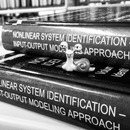Introduction: Cool Compact Power Box - Smartphones and Laptops
Hi All
My first instructable was this one:
https://www.instructables.com/id/Reeses-Power-Bank-...
I really enjoyed making it and it performed as it should. But, I wanted to improve it slightly because it had some disadvantages:
1. It required a laptop power supply to be charged.
2. It was a little bulky carrying around.
3. I kept wondering if I could simplify it while still maintaining the functionality.
So, it the search of fixing the points above, I came with the current instructable, I hope you enjoy it.
This time I will be using factory made enclosure for power bank which already has two USB outputs for your smartphones and a micro USB charging input. It has the advantage of being dedicated for 18650 cells and having all the cavities already made. I will be adding an additional voltage booster for laptop output. The result is cool carry on compact unit that can find it's sweet spot in every backpack.
Check what G is doing today: https://www.instagram.com/medanilevin/?hl=en
Step 1: Box and Mods
I've ordered this box:
https://rover.ebay.com/rover/1/711-53200-19255-0/1...
Notice that it is intended for 8 18650 cells but we will be using only 6 of them.
In addition you will need 6 18650 cells, which should be ordered from good source. There are still no shortcuts here, reputable brands are better.
Voltage booster, I'm using this one:
http://www.banggood.com/3A-XL6009-DC-DC-50KHz-Adju...
Actually a red version of it. It is capable of 3A. And there are reports that it handles 4A with no difficulty.
The first picture shows the box as it arrived, and we are going to use it pretty much as it is.
One thing to remember is that it is going to be a carry around unit, so the spring connectors that it has have to go! They are simply not reliable in shaky environment. Sorry, this is the engineer in me speaking :)
Good thing they are soldered at one point each, and otherwise not secured. So removal is straightforward.
Step 2: Soldering the Cells, Putting in the Box
Now we are going to solder the cells.
We are making 6p configuration, which means that all the + and the - are combined.
First fix the cells together, I like using crazy glue for this purpose, which works very well. Next, just solder all the cells together, don't forget to leave enough wire for the top and bottom connections.
Put in the box and solder to the exact spots where you removed the spring rails.
Step 3: Make a Hole, Secure the Cells, Solder in the Booster
Now, drill a hole for your favorite plug for the laptop. I chose to do this on the side, as the folding of the wire become neater.
Dry fit all the parts, see that nothing stresses the components or the wire.
Solder the input to the booster from the cell array and the output for the laptop lead.
Secure everything in place.
In the pictures you see dobs of hot glue on the booster board and the end cells. I used it only to immobilize the components for the Gorilla glue to cure.
I love Gorilla glue, it is very strong and up for the job, the downside it needs time to set. Hot glue is a good solution for quick/not very strong bonds. I don't consider hot glue to be a structural solution.
Step 4: Final Notes
Now, just set the potentiometer to the desired voltage output, 19V in my case and close the whole thing, it just snaps in.
You are all set! Ready to conquer the next mountain with your laptop and phone :)
Enjoy, Dani
p.s.
I made this one with 6 cells and 8 cell enclosure. You can modify it to be 4 cells with 6 cells enclosure or similar... Just make sure to have enough room for the additional booster.

Participated in the
Remix Contest 2016