Introduction: DIY Home Security - How to Make a Simple Motion Detect | New Version
In this project I'll be showing you how to make a low cost DIY home security motion notification alarm!
See old version: How to Make a $10 WiFi Security System at Home
Step 1: Video Tutorial - Step by Step
If the PIR motion sensor detects any motion it sends a notification to your mobile phone. ESP8266 ESP-01 WiFi module, PIR motion sensor and 3.3V voltage regulator were used in this project.
You can also see in this project how to build a 3.3V power station, how to upload code to the ESP-01 using the FTDI, how to programming the ESP-01 using the Arduino IDE, and create free WiFi scenarios with IFTTT.
Step 2: Required Hardware
Step 3: Download Gerber File & Order PCB
In this project, I have choosen PCBWay. PCBWay is the only way to make this project happen a very low cost and high quality.
$0 For New members first order & Low Price for PCB Stencil at https://www.pcbway.com/
Download PCB Gerber Files for Order - DOWNLOAD GERBER
Step 4: ESP-01 Flasher
You can use it to program NodeMCU DEVKIT or your own ESP8266 board. Just click flash and you can burn firmware to ESP8266. Before you doing it, GPIO0 MUST LOW.
Step 5: IFTTT and Arduino IDE Source Code
IFTTT - If This Than That
For this project we’re going to use a free service called IFTTT that stands for If This Than That. This service is used to automate a wide variety of tasks online. If the PIR motion sensor detects any motion it sends a notification to your mobile phone.
Type in your browser https://ifttt.com and click the “Get started” button in the middle of the page. Complete the form with your details and create your account.
In the wesite, Open the “My Applets” tab, press the create “New Applet” button. Click the “This” word and search for the “Webhooks” service.
Source Code:
Here’s the code that you need to upload to your ESP board. You need to change a few variables: SSID, password, API Key and Event Name.
In this project, we use Wifi-Manager library. WiFiManager allows you to connect your ESP8266 to different Access Points (AP) without having to hard-code and upload new code to your board. Additionally, you can also add custom parameters and manage multiple SSID connections with the WiFiManager library.
Step 6: Download 3D Model STL
Free Design Platform Tinkercad - https://www.tinkercad.com/
Download 3D Model STL - http://bit.ly/2NRdRuN
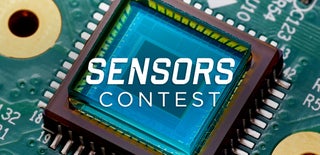
Participated in the
Sensors Contest













