Introduction: DIY Small Metal Camera Tripod
Hi everyone ! This is my first instructable, I hope you'll like it !
As I started creating Instructables, I needed to be able to take nice pictures of my creations, that's why I tought making a metal camera tripod would be a good start.
A camera tripod is an essential tool that helps stabilize your camera to avoid blurs and tremors during image capture. It also allows you to position your device in any position, which may be useful to take a video of a scene or make stunning time-lapse.
Today, I suggest you make your own camera tripod from a single steel plate, fully customizable, and low cost.
Step 1: Materials
What you will need for this project:
- a metal plate 200 * 300 * 2mm (I chose steel)
- 8 bolts (4 mm diameter)
- 8 washers (internal diameter 4mm)
- 8 wing nuts (internal diameter 4mm)
- 8 tooth lock washers (4mm)
- a paint spray
- a large plastic cap
- sandpaper
- a hammer
- a vise
- a saw
Step 2: Design the Tripod
The design has occupied the greater part of this project and involves a large number of step.
It had to be simple, elegant and robust. I chose to use a steel plate 300 * 200 * 2mm which is laser cut, to be finally assembled.
I used the free Sketchup software to perform the laser cutting path on my steel plate. I initially started my modeling steel plate 200mm by 300mm sheet by the software. Then I drawn the 9 metal parts of my tripod using the tools available on Sketchup:
- three feet (each composed of 2 parts to be able to adjust their height)
- the triangular base for linking the three feet
- the horizontal axis of rotation and the vertical axis of rotation, where the camera is hung
Each leg consists of two metal parts that will be assembled together with bolts. This assembly allows each foot to adjust its length by translating one of the parts relative to the other.
For this, I drew on sketchup a long slit which will guide the translation, and two guides which will be bended to prevent rotation of the two parts. Bend the two guides involves constraints on the metal: if the steel is bended more than 90 degrees it could break. To solve this problem, I drew small circles on the cutting pattern at the ends of the bending lines.
Step 3: Design the Kodak Screw
Most cameras can be fixed to a tripod with standard kodak screws which are invented by the Kodak company.
By studying the characteristics of this screw on the internet, I was able to draw it on Sketchup and allow the fixation of my camera: using the thinness of the metal (2mm), I created a functional 2D 3D screw!
Step 4: From Sketchup to Reality
Our scheme Sketchup .skp is now complete ! It's time to export it into an executable file for its laser cutting. To do this on Sketchup, go to Files> Export> .dxf file
I don't have a laser cutting machine, so I entrusted this task to a specialized company.
Attachments
Step 5: Bending the Pieces
Our cut steel parts are arrived, it's time to bend them to begin the construction of the tripod! I used a clamp to hold the parts in position, and a hammer to bend the metal. I also used a saw to cut 7 screws and reduce their length.
Step 6: Cleaning
Before painting the parts, it is important to clean them using sandpaper. They must became shiny and without any impurities.
Step 7: Painting
To make the tripod more aesthetic, I chose to paint it in black, using a spray paint.
Step 8: Feet Assembling
It's time to assembling the feet. I used the 6 steel pieces, 3 bolts, 3 wing nuts, 3 tooth lock washers and 3 washers.
Step 9: Rotation Axis Assembling
To assembling the rotation axis I used the 3 steel pieces, 2 bolts, 2 wing nuts, 2 tooth lock washers, 2 washers and the large plastic cap.
Step 10: Final Assembling
To finish the tripod assembling, I used the pieces previously assembled, 3 bolts, 3 wing nuts, 3 tooth lock washers and 3 washers.
Here is the final result, I hope you like it ! This project has been an opportunity for me to start on Instructables through a project I had in mind for several months. I apologize for my bad language, English is not my native language. give me your feedback, it will be a great help to my improvement in this site ;)

First Prize in the
CNC Challenge
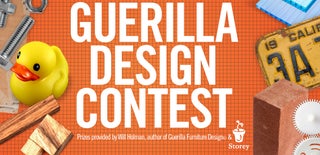
Participated in the
Guerilla Design Contest

Participated in the
Tools Contest














