Introduction: Moon Phase Lamp
Whether you are learning about astronomy, or you just like to keep track of the next werewolf cycle, this moon phase lamp is for you!
Here is what you will need for this build:
- A spare USB cable that you can use to power your lamp
- Adafruit Gemma microcontroller
- 12 Neopixel LED ring
- Generous amounts of hot glue
- 3D printed files
- Basic soldering tools and wire
This was a quick and rewarding build. Not only can it beautifully display the moon's phases, but with a little programming you could also use it to keep track of the moon phases in real time. And when nobody is watching you can put it into party mode and dance to your hearts content.
Step 1: 3D Print the Parts
The Moon Phase Lamp is made up of 3 main parts. The first thing you will want to do is print the two halves of the moon. It takes a while, so sit back and relax. I found I had good results printing it in white ABS with no supports. I printed it with 4 shells (Layers) to keep it transparent, but thick enough to hold it's shape.
The divider in the middle divides the light into 12 parts. It is also designed to work perfectly with the 12 LED Neopixel light ring. If I were to do this again I would print it with black filament to better separate the light between phases. I found that white bleeds light to the other sections quite a bit. I had a bit of trouble printing this part because it was so thin. You can see that I had a lot a warping during a moment that I opened the door and the model cooled off.
Step 2: Connect the Micro-controller and the Lights
Following the schematic you will find that it's pretty easy to wire the moon lamp. I also connected the USB cable to the battery terminals due to space constraints, but you could simply plug it into the micro USB port if you wish, and that will also allow you to upload different sketches without taking anything apart. Just plug it into your computer and it's off to the races!
Whatever you decide to just just don't forget to feed the cord through the top moon half or you will have a hard time putting it together later.
Step 3: Program the Micro-controller and Test the Lights
Now it's time to load the code onto the Arduino compatible Gemma micro-controller. I have included a simple code, but you could do much more with this lamp.
I had a bit of trouble getting my computer to recognize the Gemma, but I followed the instructions on Adafruit and installed the drivers for it on my computer. I also used a USB hub which helps the computer recognize the Gemma micro controller, and with that I was able to load the code onto the Gemma.
Shortly after the lights started up as expected!
Attachments
Step 4: Put It All Together With Some Hot Glue
Now comes the fun part. I really enjoyed seeing all the parts come together and fitting so neatly. Place the light divider inside of the bottom half of the lamp. Now set the electronics into place. You will notice that there is a ring that holds everything in place. Make sure to align the LEDs so that one fits between each divider.
Once the electronics are in place add a dab of glue to hold it in place. Then support the board as you feed the top half through the cord. Add some hot glue around the edges of the moon halves and carefully put them together.
I found that using a heat gun or a blow dryer I was able to adjust the alignment if the glue set before I had it just right.
Step 5: Plug It in and Prepare to Be Mezmorized!
Congratulations if you have made it this far you now have a moon phase lamp. It's a lot of fun to play with, and it looks great just hanging around. If you make one please let me know how it goes. Leave a picture in the comments and let me know if you have any questions.
Also, if you liked my instructable (It's my first one ever!) please vote for me in the lights contest!

Second Prize in the
Lights Contest 2017
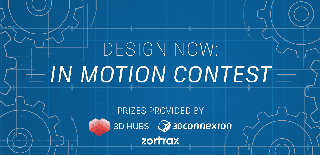
Third Prize in the
Design Now: In Motion Contest

Grand Prize in the
Microcontroller Contest 2017

















