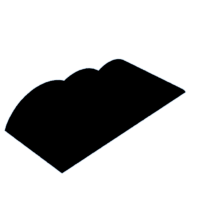Introduction: Neopixel Rainbow
So this is my light-up Neopixel Rainbow. I designed and made it for a colleague at work who's leaving, but I didn't fancy like just buying a generic leaving present. As they're LGBTQ+, I thought it may be nice to make something around that theme, hence the rainbow.
I apologise, as I didn't envisage making an Instructable initially, so there aren't as many pictures as I'd normally like. Sorry!
Attachments
Supplies
You will need:
- A 3D printer.
- White and Grey/Silver filament
- 14 Neopixels (60 pixels a metre)
- Arduino Nano (or clone)
- A micro USB socket
- Components for the Neopixels to function.
Step 1: Print the Parts
The files can be found here: https://www.thingiverse.com/thing:4871829
I've also attached them to this Instructable, in case there are issues with Thingiverse.
Apologies, I don't have a picture of the cloud parts!
Step 2: Insert Neopixels
If you printed the entire rainbow, you should be able to insert the line of Neopixels into one side of the rainbow, and the strand should be easily pushed around the curve. Once fully inserted, the pixels should line up with the inner sections of the rainbow. Personally, I would solder on the leads you need for connections at this point, before you push the Neopixels in.
As my printer isn't great at bridging, it was easier for me to print the two parts of the rainbow separately, insert the strand all at once, and glue the top of the rainbow onto it.
Once complete, I then glued to top of the hollow cloud into position.
Step 3: Wire Up the Arduino
The hollow cloud is large enough to accept an Arduino Nano into it. I mounted mine onto some prototyping board, along with the capacitors needed for the Neopixels, and a micro USB socket.
I've attached the wiring diagram from Adafruit - the only difference, is I had to put 3 100ohm resistors in place (I didn't have any 470 ohms, and my capacitors are two 47uF's.
Also, I've attached the code I used. The eagle eyed will notice it's the simple_test code from Adafruit, I've just commented out the lines which don't give he rainbow effect. I could have written nice new code, but why reinvent the wheel?!?!
Attachments
Step 4: Sit Back and Enjoy
And that's it.
Again, I apologise for the lack of detail and step by step instructions, but I didn't think I'd ever bother writing this up!
Attachments

Participated in the
Colors of the Rainbow Contest