Introduction: Simple LED Earrings (No Soldering)
Super Simple LED Earrings (No Soldering)
These are very simple earrings that consist only of a battery, an LED, and some type of illuminated material.
The RGB Rainbow LED slowly cycles through the colors fading from one to the next.
You could just leave the LED exposed, but where would the fun be in that approach?
Almost any clear or translucent material can be lighted by the LED. I tried a mini glue stick, some 3D print filament (in different shapes), and the tip of a plastic pipette. You can find many materials to illuminate.
For obvious reasons these earrings are going to be battery powered. However, to keep the earrings as small as possible I wanted the smallest easily available battery. Also, in order to keep the design simple I would not be using a rechargeable battery. The LED operates on 3 volts so a single 3 volt battery would be ideal. The battery I selected, the CR927, is small, 3 volt lithium, and will run the earrings for over 96 hours, but with decreasing brightness. I never actually ran the earring until they stopped working. I gave up after they got fairly dim at the 96 hour mark.
Besides having different illuminated 'art' in the earring you can also change the LED. Any color LED should work, including white. If the LED is rated below 3V it may need a current limiting resistor between it and the battery to protect the LED from too much current. In addition to solid LEDs there are two color alternating (red/green and red/blue, think police), single color blinking ones and even flicker LEDs. The options are endless.
Let's get making some glowing LED earrings...
P.S. If you find the Instructables I post interesting please click the "Follow" button above. Thanks!
Supplies
2 - T 1-3/4 (5mm) RGB rainbow slow fading LED
2 - CR927 3V lithium battery
2 - Earring Posts and Backs
1 - Mini hot glue stick - 'clear'
1.75 mm 3D printing filament - Clear Sparkle or other clear type
Heat Shrink Tubing (type with adhesive inside) to fit over LEDs
Plastic Transfer Pipettes, 3ml
Black Paint to block light
Small Paintbrush
Craft (X-ACTO) Knife
Hot Glue Gun and Stick
Clear General Purpose Glue (Fix-All Adhesive)
1/4 Inch Diameter Dowel for Coiling Filament
Drill and Drill Bit slightly larger than 3D filament
Heat Gun
Wire Cutters
.
A note about the battery:
The CR927 battery is substantially smaller than the CR2032, which is often the choice for maker projects.
CR927 coin cell nomenclature:
C - Lithium
R - Round
9 - Diameter in millimeters (actually 9.5)
27 - Thickness in tenths of millimeters: 27 tenths, or 2.7mm
Step 1: Light Up a Mini Glue Stick
As mentioned in my intro, almost anything clear or translucent can be illuminated by the LED.
Let's start with a simple mini glue stick.
Slip the heat shrink tubing over the end of the glue stick with a little over 1/2 inch extending past the end. This creates a cup to set the LED into. Place the LED into the cup with it shining toward the glue stick. Carefully use a heat gun to shrink the tubing. You can use needle-nose pliers to crimp the hot tubing where the LED leads exit to seal the top.
Cut the mini glue stick so that about 1 inch is exposed below the heat shrink.
Step 2: Light Up Wavy 3D Filament
The filament earrings have the filament mounted in a hole drilled into the LED. So pick a drill bit slightly larger in diameter than the filament and drill a hole into the LED. Don't go too deep. Stay at least 1/16 inch away from the metal parts in the LED.
Take a length of filament and using a heat gun soften it and bend it into the shape you want. The end of the filament is then dipped in glue and inserted into the hole in the LED. The clear glue helps to make the optical path continuous.
You may want to put a piece of black heat shrink tubing over the LED so only the light going into the filament is noticed.
Step 3: Light Up Coiled 3D Filament
To coil the 3D printing filament you will need to make a jig. The jig for coiling the filament is a dowel with a hole that goes from the side of the dowel up and out the center of the end.
Take the dowel and drill down vertically into the center. Then start on the side and drill at a 45 degree angle into the vertical hole, connecting them.
Heat up the 3D print filament until it just starts to soften and thread it into the side hole and up out the top center. Carefully heat the filament and wind it around the dowel. The filament tends to get very soft very fast and will easily stick to itself so be very careful. It may take several tires to get what you want. I made several 'failures' so be patient.
The coil is attached by drilling a hole into the LED as described in Step 2.
Step 4: Light Up a Pipette
What is a Pipette? Well, for this project it is the plastic equivalent of an eyedropper. Cutting off the end creates a funnel-shaped piece of plastic that lights up well.
Cut off the tapered end and fit the LED down into the 'funnel'. Note where the flat side of the LED lands and cut the 'funnel' so that the end is flush with the flat side of the LED. It might be wise to add a tiny bit of glue to hold the LED in place.
Take a piece of heat shrink and slip it over the 'funnel' with the LED in place. Carefully heat the heat shrink to shrink it. Be very careful as the pipette is very soft plastic and will easily melt.
Step 5: Connect the Battery and Post
The long LED lead wire connects to the large (+) battery terminal. The short LED wire contacts the unlabeled negative 'button'; the small battery terminal. You may need to shorten both lead wires so that they do not extend past the perimeter of the battery when the battery is slid toward the LED.
If you happen cut both lead wires the same length and don't know which is negative -- Don't worry, the negative lead of an LED is also indicated by a small flat molded onto the perimeter of the plastic near where the wires exit. The little flat surface interrupts the round flange at the base of the LED.
Get the LED positioned and place a drop of hot glue onto the (+) side of the battery, gluing the long LED wire in place. Before the glue solidifies press the earring post into the glue, fastening it into place.
Many of the LEDs will have heat shrink over them. The top of the LED, where the lead wires exit, may shine light upwards onto the battery. If you only want light going downward you can paint the top of the LED with black paint to block any light from going upward.
Step 6: Turning LEDs ON and OFF
To turn the LEDs OFF you just bend the LED lead going to the (+) terminal (the one that is glued to the battery) until the short LED wire contacting the (-) terminal is slid off of the (-) terminal and no longer makes a connection.
To turn the LED back ON, just reverse the process. You may need to squeeze the LED wires closer together before swinging the short LED wire back onto the negative 'button' battery terminal.
Alternately, as suggested by matthdi, you can slip a thin sheet of plastic or paper under the short negative lead wire to turn the LED off and not resort to bending the LED lead wire.
Please NOTE: DO NOT store these earrings with other jewelry as other metal jewelry could short the batteries and create a fire hazard.
.
Now turn those LEDs ON and have some FUN!
Enjoy.
Step 7: Gallery
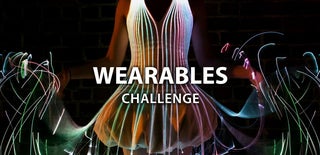
First Prize in the
Wearables Challenge













