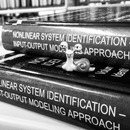Introduction: Tidy Power Bank From Laptop Battery
Good morning
Replacing laptop battery is easy.
But then, you are left with the old battery, just begging for attention.
It's an untapped potential of 4 cell Lipo battery. It's not good enough for my laptop, but could still be used.
At the same time, there are these essential charging cables which end up in a pile at the bottom of your backpack together with the power bank.
So, using the old laptop battery AND solving the cable mess?
Why not? The solution is this Tidy Power Bank (the name might need some tweaks)
The outcome is cute, simple, useful and brings order to your life, which is a clear win in my book.
Follow along this simple ible and you can make one for you.
This instructable is also a test bed for this new (to me) 2s USB charger. I have big plans for it in the future.
Follow me on Instagram @medanilevin, @dosimplecarbon for more frequent and cool stuff.
Thank you.
Step 1: Things You'll Need
1. First of all you need a battery. Ideally it comes from an ultrabook (mine is from XPS 13) so it's flat and has a nice form factor. But the instructions will work for any two (at least) Lithium cells.
2. 2s USB charger. So far I'm loving this thing. It plugs into USB port (5v) and charges 2 lithium batteries in series (8.4v max) which is kind of magic, and it's yours for just 2.42$.
3. USB charging port with step down module. It can deliver 3A, so capable of fast charging. Or here.
4. Storage pouch. Look at the inner dimensions in the link and use something that will suit your battery.
5. Heat shrink. I'll just repeat my suggestion, get this bag for long time supply. Worth every cent.
6. 2s BMS unit. Or here. It's responsible for keeping your battery from overcharging and discharging, small and important thingy.
In addition some cables and wrapping tape (this one is suited for batteries and electronics), but any office scotch will work.
Standard tools are needed as well: soldering iron, hand tools, hot glue gun. Multimeter comes in handy (I'm using this tiny unit, saved me numerous times).
You'll also need an access to a 3d printer, for a really small part.
Step 2: Breaking Up the Battery
Take your battery and remove the wrapping material.
Be careful, you don't want to pierce the aluminum walls of the cells.
Use a sharp utility knife to lift the tip and slowly go from there.
Go slow, the aluminum walls of the actual cell can go off together with the plastic wrapping.
Once the cells are exposed, clip them loose from the supporting pcb and wiring using cutters.
That's it, you'll need only the cells for the rest of this instructable.
Step 3: Making Two 2p Batteries
My battery included 4 individual cells.
For the power bank, you'll need voltage from 2 cells only - 2 cells in series or shortly 2s.
So, we will use the second pair to increase the capacity of the power bank and connect them in parallel.
In my case these are two bigger and two smaller cells.
Take 1 big and 1 small cell and wrap each pair together.
Make sure that the leads are aligned: + with +, and - with -. This is called parallel connection with 2 cells, or shortly 2p.
Once wrapped, solder the tabs together, and then add leads to the tabs.
Different colors work best here... I had only red, so added a short black shrink to make the distinction.
Now you have two batteries, each one is built from two cells in parallel.
Step 4: Combine the Batteries and Wire the BMS
Now it's time to make the bigger pack from the previously made 2p packs.
Two cells are stacked together, but this time with - to + alignment.
Wire one side of + and - together (from different cells).
The other pair will be your +/- output from the whole battery.
Now the BMS unit.
It's short for Battery Management System. A fancy name to say that this tiny pcb keeps your batteries from over discharging and from over charging. And you really want to do this for lithium based cells.
Now for the fun part - wiring all together.
Looking at the photos:
1. Solder the combined +/- to BM spot.
2. Solder battery output + to B+
3. Solder battery output - to B-
4. Add wire lead (make it longer than needed) to B+/- - this will be the input for the charger.
5. Add wire lead, also longer, to P+/- - this will be the output for the USB port.
6. Shrink everything and tape it to the pack.
Make sure you mark all the leads appropriately!!
And, yes, you need to insert the shrink BEFORE you solder all the sides...
Otherwise you need to de-solder and insert the shrink and solder again (ask me how I know... or just look at the pictures...)
Step 5: Add the Charger
The charger unit has these huge female plugs at the end.
You don't want them. Just clip them out.
Now solder the charger board to the B+/- leads you made before.
This is also a good point to plug it in ad see if it's charging and that everything is wired as it should.
Step 6: 3D Print and Fit Everything Inside
Now you should have the battery pack, with soldered and shrinked charger, and another lead for the output with nothing at the end (for now)
Do a dry fit inside the box for everything.
Make sure the charger lead is folding as it should.
See where you want your output to go.
Print the USB thingy, simple PLA is fine.
Dry fit it to the box. It's designed to go over the side curve.
When you are happy with the results, cut the hole for it and hot glue in place.
Attachments
Step 7: Finish With USB Output
First thing first.
De-solder the LED from this pcb. It will be permanently connected and you don't want anything to drain the battery.
Next check the placement and see that you like the length of the wires.
Solder the wires to the appropriate tabs on the pcb.
Slide it into the 3D printed thingy and secure it with hot glue.
Step 8: Put the Cables Inside - You Are Done!
I've put several cables which are in daily use (micro usb, usbC...) into the meshed pocket inside the box.
It's a small space, so make sure you don't over stuff it. Basically use shorter cables.
That's it.
Charge whatever you want through the USB output.
Once empty, open and use the charger to recharge the inside battery.
Enjoy,
Dani
Follow me on Instagram @medanilevin, @dosimplecarbon for more frequent and cool stuff.
Thank you.