Introduction: Track Bot
I enjoy building detailed mechanical devices, but don't have access to a machine shop or machine shop type tools. So, I wanted to design and build a tough robot that you could build in your garage without a lathe, milling machine or machine shop. This Instructable will show how the track bot was assembled. This will be the power plant for several lawn and garden care robots I plan to build. This is the "BATA" version build for the robot, therefore the chassis is fabricated from 3/4" plywood. Later version will be constructed from durable materials. Thank you for looking!
NOTE: Please use gloves, safety glasses and all other necessary personal safety equipment during the fabrication and all other phases of this project.
Step 1: Layout Track Side Plates
Using a ruler and compass draw the layout lines for the side plates and the drive shaft holes on the 3/4" thick plywood.
Step 2: Cut Out Side Plates
Use a jigsaw to cut out the side plate patterns.
Step 3: Drill Drive Shaft Holes
Use a drill and the jigsaw to remove the material for the drive shafts. (Note: Two tracks will need to be fabricated).
Step 4: Build Track Tensioners
Using 1/2"x1/2" angel and 1/2" flat bar to fabricate track tensioners. Use a drill press to drill the tensioners mounting holes.
Step 5: Weld Up Tensioner Componets
Set up the parts and use clamps to hold them in place on the bench. Use a welder to complete the tensioners. (Note: Two tensioners will need to be fabricated).
Step 6: Track & Drive Wheels
Use the track and drive wheels from a snow blower.
Step 7: Track Assembly
Use a band saw to cut the 1/2" keyed shaft drive shafts to length. Use 1/4" bolts to attach the track tensioners to the side plates. Now install one drive wheel and the track.
Step 8: Track Assembly Continued
Install the second drive wheel and shaft. Now complete the track assembly by installing the outside track plate. Tighten all bolts and use 1/2" shaft lock collars to hold the shafts in place. (Note: Two tracks will need to be fabricated).
Step 9: Drive Motors
Remove the drive motors from a electric wheel chair.
Note: You can get these wheelchairs fairly cheep from your local pawn shop.
Step 10: Frame & Chassis Layout
Use the motors, batteries and track to layout setup of your robot. In this "BATA" version of the robot the chassis is constructed of 3/4" thick plywood. This layout will also give you an idea of how the internal components of the robot will be arranged.
Step 11: Chassis Build
Take the measurements that were obtained from your layout and transfer them to 3/4" plywood. These dimensions should include the height for the sides, the width of the robot, the length and width for the sides as well as the top and bottom of the robot. Use wood screws and glue to assembly the chassis. For ease of access to the internal components, use door hinges for the top of the robot.
Step 12: Attach Tracks to Robot
Remove the sides of the robot. Use the measurements from the layout to locate the area on the robot sides where the track tensioner and drive shafts will come through the sides. Use the jigsaw to remove this area in the sides. Now use a drill to install mounting holes for the tracks. 1/4" bolts, washers and nuts will now be used to hold the tracks in place.
Note: At this point the drive sprocket will be installed on the drive shafts.
Step 13: Track Installation on Robot
Complete the tracks installation by reinstalling the tracks and robot side plate on the robot chassis using wood screws.
Step 14: Adjustable Motor Base Fabrication
Mark the mounting hole location for the motors on a 3"x1"x8" steel rectangle tube.
Step 15: Adjustable Motor Base Build Continued
Use a drill press to drill the marked mounting holes. Using a welder, attach hollow square tubing to each side of the base.
Step 16: Adjustable Motor Base Build Continued
Use 1" steel angle as the mounting brackets for the motor bases. Use the drill press to drill holes for the mounting bolts and the slide rails.
Step 17: Adjustable Motor Base Build Continued
Now assemble the parts of the motor bases using the slide rail rods.
Step 18: Complete Motor Base Build & Installation
Use the motor mounting bolts that came with the wheelchair to attach the motors to the bases. To complete the motor installation, locate the holes on the bases and mark them on the robot floor plate. Drill 1/4" holes for the mounting bolts. Attach the motors and bases to the robot floor plate.
Step 19: Chain & Motor Sprocket Installation
With the motor mounted to the robot floor, install the motor sprocket and tighten. Now, cut the chain to length and install the master link. Install the chain on the sprockets and adjust the motor base to remove any slack from the chain.
Note: This step needs to be repeated to mount second motor, sprocket and chain.
Step 20: Battery Box Fabrication & Installation
Take dimensions from the batteries that will be used and cut to length the 2"x1/8" steel flat bar and the 2"x2"x1/8" angle for the battery box. Use a 1/4" drill bit to make the battery box mounting holes. Set up the flat bar and angle on the workbench for welding. Weld up the battery box. Use 2"x2"x1/8" angle and 1 1/2" perforated flat bar to fabricate battery hold-downs. Cut the angle and flat bar to length. Use a battery to form the perforated flat bar into a "U" shape to form the hold-down. Use a 1/4" drill bit to make the hold-down mounting holes. Use the welder to attach the "U" hold-down to the steel angle. Now, using the measurements from the robot layout, set the battery box in the proper position. Drill the mounting holes in floor plate of the robot and bolt the battery box in place. Install the batteries in the box. Now, install the hold-downs over the batteries and bolt them down.
Step 21: Wiring & Controls Installation
Install the wiring and controls. Connect the batteries to the wiring. The robot is complete.
NOTE: If you do not feel you have the necessary skill to complete the electrical connections, PLEASE find a competent person to make these connections, as this can be very dangerous.
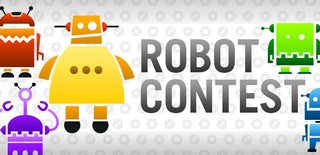
Participated in the
Robot Contest

Participated in the
Full Spectrum Laser Contest












