Introduction: IPhone Docking Station (Simple/Cheap)
Step 1: Tools and Materials
The tools/materials lists for this project are fortunately quite short. And here they are....
Tools and Supplies:
- Scissors
- Exaco knife
- Hot glue gun (with glue)
- Superglue
Materials:
- iPhone (3GS in this example)
- iPhone cover/case (hard plastic)
- The box that the iPhone comes in
- iPhone charging cord
- Foam (high and low densities) - I got these from the packaging materials of other products
Step 2: Prepare the Case
The first thing that we need to do is to prepare the hard plastic case. This case will be where the iphone sits while it is connected to the dock. The case I used is an Otter Box case, which are actually relatively pricey but I was given a pack of three as a gift so no cost for me. However, there are some similar cases out there that will work just as well and are much much cheaper, just try to find one that is made to go over a soft silicone cover, you'll see why soon.
First, cut the top section of the case off. It is not terribly important where you cut it, as long as the part that normally holds onto the top of the iphone is removed, so that you can slide the phone in to the case vertically. I also rounded the new corners to make it look nicer and less likely to poke/cut me.
Once the case is shaped to your liking and so that the iphone can easily slide in and out, we will add some padding to make it fit and stay in better. Because the case usually goes over a soft silicone cover, there is a decent amount of wiggle room when the iphone is in it with out the second cover. We will eliminate this extra room by adding some of the light foam material to the inside of the case. Two strips on the sides ended up being perfect to create a nice snug fit. Just apply some superglue to the side tabs and press the foam on. Once the glue is dry (should be pretty darn quick) you can trim any excess material.
Step 3: Making the Base
Next we must create the base structure for the docking station. For this we will use the box the the iPhone originally came in. The box is made of cardboard that is quite sturdy and also happens to look pretty good. It also contains thin cardboard and stiff foam to create separate "compartments" inside the bottom of the box. The center compartment provides a nice place for the case to sit.
The first part of this step is to get the charging cable into position. To do this, set the case into the box in the desired position. A piece of the dense foam can be used to increase the angle at which the case will sit. Once the case is in place, use a pencil or pen to trace where the charger connector will go (the rectangular hole in the bottom of the case). Then, using the exacto knife, cut out the rectangular hole in the box material. Next, feed the cable through this hole and out through the back compartment (as seen in photos). To do this some of the the cardboard/stiff foam structure will need to be removed, but try to keep as much as possible in tact.
You can now cut out one of the lower corners and feed the USB end of the cable through it. Now the cable can be extended and retracted back within the box depending on the length of cable needed. I also added a skinny notch next to the hole so the cable can be held in place at the desired length.
Step 4: Glue It.
The next step is to glue the plastic case into the base with the hot glue. Pretty straight forward. Hit the base and the cable with a liberal amount of hot glue and squish the case into place. Keep an eye (and maybe a hand) on it for a minute while the glue cools to make sure everything stays in the position that you want it. Once its relatively stable and in position, add some hot glue to the where the back of the case contacts the box/base, and anywhere that looks like it could use some glue. Just make sure to keep the end of the charging cable clear of glue to that it can still plug into the phone correctly.
Tip: If you are brave, you can glue the base/cable in while the phone is in the case and plugged into the cable so that you know the case and plug will be in the correct positions, and the phone will fit perfectly later. Just be aware that you run the risk of getting hot glue on the phone, which is probably not the end of the world, but something to keep in mind.
Step 5: Plug It In. Try It Out.
You can set the base inside of the top half of the iPhone box to set the whole thing at a steeper angle.
Now sit back and relax while your new (mostly) recycled docking station holds your phone as it charges. Maybe even watch a movie, or bump some tunes!

Participated in the
Full Spectrum Laser Contest

Participated in the
Gadget Hacking and Accessories Contest
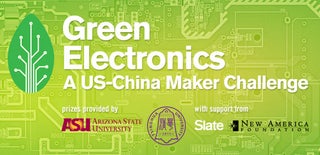
Participated in the
Green Electronics Challenge













