Introduction: Low Coolant Indicator
While most cars have a temperature gauge alerting you of overheating, they fail to warn you of the issue in time to resolve it before the likelyhood of a broken engine. Today I will show you how to tell when your car is experiencing coolant loss by building and installing a low coolant indicator in the coolant reservoir. The idea is that the coolant reservoir will likely go empty before the radiator does and while the coolant level in the reservoir changes as you drive, an empty reservoir is a good indicator of a problem.
Coolant loss could be the result of any number of things including a bad water pump, bad gasket, or broken hose. This instructable does not cover troubleshooting the source of the problem however.
The indicator uses 2 LED's. A green LED flashes when there is coolant in the reservoir. Otherwise, a red LED flashes if it's low or empty on coolant. By choosing the right fuse in your car, the indicator is turned on only when the car is running or the key is in the "ON" position. The indicator is microcontroller based and it incorporates built-in hardware features called "sleep mode" and "watchdog timer" to periodically wake up, take a reading, flash the corresponding LED, and go back to sleep. This way, it's most efficient in power consumption while it's turned on.
Technically, this project uses an equivalent circuit to my "Electronic Diaper" project in that it uses a voltage divider connected to an ADC (analog to digital converter) pin.
Step 1: Bill of Materials
- Capacitor .1uf
- Capacitor 10uF
- Capacitor 1uF
- PIC16F88
- 7805T TO220H
- Red LED 5MM
- Green LED 5MM
- Resistor 1M
- Resistor 4.7K
- 2 Resistors: 220
Hardware
- Wire
- Small single sided copper clad board
- PIC burner
Software
- lowcoolant.jal
- lowcoolant.hex
PCB making
- Paint thinner
- Hydrogen Peroxide
- Meuratic acid
- Laminator
-
Laser Printer
Step 2: PCB
I recommend you read my instructables project "Electronic Diaper" if you are not familiar with making a PCB.
First make the PCB by printing Board.pdf. You can also make a PCB for the LED's as I did by printing ledboard.pdf.
Transfer the toner onto copper clad using a laminator. Drill holes and solder in the components.
The photo below shows where the components go on the board. For reference, also see the schematic.
Attachments
Step 3: Software
The software is written in JAL and so you will need to download the JAL compiler if you wish to modify the code.
The target device is for the PIC16F88. Download lowcoolant.hex and use a PIC burner.
The software uses asm sleep to place it into sleep mode and enables the watchdog timer to effectively monitor the coolant level every 2.3 seconds.
Attachments
Step 4: Installation
The PCB will have a few wires connected to it. 1 wire connects a fuse, which is hot when the key is "ON" or engine is running, to the voltage in on the PCB. This supplies 12 Volts from the car's battery. The ground wire will connect the ground on the PCB to the ground on the car. A car's ground is any exposed metal connected to the car's chassis so I found a narby bolt provided a good ground. 2 wires will provide voltage for 2 LED's and another provides their ground. Finally, 2 heavy gauge wires will provide the coolant probe.
On my '99 Ford Explorer, I picked fuse #12 on the interior fuse panel which happens to be used for the windshield wiper pump.
To locate which fuse to use, disconnect any fuse. With a voltmeter, connect the black probe to the car's ground and the red to one of the 2 slots of the fuse's socket. If it reads voltage (not 0), try another fuse. If it reads 0 volts, place the red probe on the other slot.
If it reads voltage, again try another fuse. We are looking for a fuse that is not hot when the key is "OFF".
Now place the key in and turn to "ON" position so as to listen to the radio. Now find which of the 2 slots of this fuse socket reads voltage.
We will use the slot that does not read voltage (use the one that reads 0 volts). This will provide 12 volts to the PCB once the fuse is in and if something goes terribly wrong, the fuse will burn out. I used a thin wire and sandwiched it between the fuse and the slot of the socket that read 0 volts. Connect the PCB's ground to the car's ground and the LED wires accordingly. I ran the coolant probe wires through the firewall under a rubber grommet so I did not need to drill a hole.
I then routed the wires into the coolant reservoir around the engine compartment being careful not to touch anything hot. I hid the PCB under the console, routed the LEDs above it, and proceeded to test.
Step 5: Testing and Troubleshooting
To test the indicator, first check that the key is off. No LED's should flash. If an LED flashes, pick another fuse that is not hot when key is "'OFF". Now insert car key and set to "ON" position. The green LED should flash. If nothing happens check the fuse you picked is hot with key "ON". Check for good ground. Check LED connections and LED polarity. If red LED flashes, take probe out of the coolant. If green LED now flashes instead, you have the LED's wrong. If red LED continues to flash, short circuit the probe. If green LED now flashes instead, not enough voltage was measured when probe was immersed in coolant so first try stripping the ends of the probe more. If that still does not help, next try moving the probe ends closer. Finally, you can try lowering the WETNESSTHRESHHOLD constant in lowcoolant.jal program (you'll need to recompile), or replacing the 1M resistor with higher resistance. Over time, it's also possible for old coolant to become acidic and become corrosive, thus limiting the ability of the probe. In such case, the LED will flash red when immersed in coolant so replace with newer coolant and sand the exposed ends of the probe. So the indicator also warns when it's time to change the coolant before your engine falls off due to corrosion.
Of course this troubleshooting guide assumes a fully functional PCB so you should check for continuity on the vias on the PCB and solid solder joints if you have not done so already. I rarely put something together and expect it to work immediately so I test along the way.
Good luck and may your reservoir always be half full.
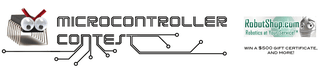
Participated in the
Microcontroller Contest

Participated in the
LED Contest















