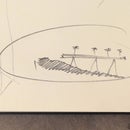Introduction: Waterproof Metal and Glass Box
I am working on a new version of a longer term project that involves placing sensors, solar panels, electronics and a remote communications system in the ocean. My first prototypes involved urethane resin, resin, foam and adhesive. Now that I have access to a waterjet and CNC mill here at Pier 9, wanted to see if I could build a watertight box with metal and glass. The glass is useful to allow light to pass through to the solar panel, and allow antennas to converse with satellites. This one uses aluminum for ease of milling. The final version will probably need to be stainless steel, and may or may not use glass.
Step 1: Design in Fusion 360 and Prototype With 3d Prints
This is my first project using Fusion 360. I am also trying to figure out how to work in an iterative way that includes physical versions. For now, I am 3d printing prototypes to get a better idea if I like the shape and see if they fit together from a mechanical perspective. For my first take on the project, I thought I would try to screw the glass directly to the aluminum vessel. I cut a 9" piece of glass with screw holes on the waterjet, but when I went to print a matching piece at full scale, the Fortus said it would take 9 hours! That was way too long, so I printed a 1/3 scale version to see what it looked like. That only took about 90 minutes.
Step 2: Refine Prototype and Test Hardware / Gaskets
I changed up the design some to use two metal parts: a hollowed out bottom and a ring top. I don't think the screwing straight into glass would have worked without breaking the glass plate. This new version has a standard silicone rubber o-ring from McMaster-Carr, and custom cut gasket to cushion the glass beneath the ring. I did a little research online, and the best way to do an o-ring is apparently to do a rectangular recess that is wider than the o-ring (for expansion and contraction), but still keeps it more or less in place. This recess is apparently called a gland by machinists.
I found the best way to do the piece in Fusion 360 was make plan and section sketches with the geometry I wanted. The plan allowed me to get the o-ring and screw pattern right. I used a spline in the section to get the curve of the shape and then used the 'revolve' tool to turn it into a solid geometry. I liked being able to go back in the timeline to adjust the spline shape, and then have all my work afterward updated. Autocad is my default 2d drafting program, and I use Revit quite a bit. The Fusion 360 sketching environment feels pretty different from both of those, so I was slow getting the results I wanted. Using offset planes in plan was helpful in making the geometry for the screws and nuts to seat against.
I wanted a full scale version of the piece to check fit with the fasteners and o-rings before comitting to the final milled metal piece. This version shrunk to about 6", but I was still too impatient to do a 7-8 hour print. So, I modified the model in Fusion to make a full scale print of 1/4 of both parts. This worked out well, and being able to inspect the section through a bolt hole was actually pretty handy. I will use this method again in the future for sure. The only thing I couldn't check was the full fit of the o-ring, but McMaster-Carr has reliable dimensions online. It's always nice to check against a full scale model, but if I can't coordinate a few simple dimensions int he computer, then I should probably quit now...
Step 3: Toolpath in Fusion 360
Everything fit in 3d printed prototype land, so on to generating tool paths for the part in Fusion! This was my first attempt creating tool paths for my own geometry and my first experience with 3d tool paths. I had a go at it, and then sought help from the team here at Pier 9. My part is circular, so I initially thought I would use a cylindrical billet. This requires a fixturing process called soft-jaws. I was anxious to mill the part, and making parts to make parts isn't my thing, so I looked for other options.
I switched to a larger square stock that I could mount directly in the vise, and used tabs to hold the round piece to the square stock throughout the milling. At first I modeled the tabs, but one of the great CNC staff here showed me how to do tabs parametrically through a check box in the 2d adaptive tool path option. I just had to set up an outer boundary for that and most of the subsequent paths in order to preserve the rectangle.
I like the thinking process involved in making tool paths. It gives you a chance to consider the order of operations, and simulate within the computer to see what the resulting geometry will look like. This felt intuitive to me. I don't have a ton of manual milling experience, but enough to understand the different operations.
I set up each piece to have one flip, and I kept the screw hole drilling / boring on one side only. I also did the drilling / boring right on the flat stock after the stock was flipped. For the curved tool paths following the drilling / boring I learned how to duplicate the original shell geometry in the model, and select this for the cutting passes so the mill doesn't try to go into and out of each boring hole while it is cutting.
I found the 3d paths with adaptive clearing to be pretty straightforward to use. At the recommendation of the folks here, I brought the final curvilinear finish pass down to a 1/4" ball nose, with a 1mm step over on the bottom piece and a .5mm step over on the top.
I was a little nervous about the tabs holding, and for some reason I was nervous about milling out the entire middle of the top part. I guess the only way to learn it to try something and see what happens.
Step 4: CNC Bottom on HAAS
They say that 90% of the work in CNC milling is in the software, and they might be right. At least here at Pier 9, the tool library is setup and maintained, so it's pretty easy to hop on the machine and start making chips. The only unexpected event during the milling of the bottom was on a 1/4" bull nose finishing pass on the inside pocket. The Fusion 360 simulation showed I could use the short version of the tool without a collision, but when the machine was actually working, the tool holder got uncomfortably close to the top of the stock! At the advice of staff here, we paused the program before that path was complete, and re-started at the next tool change. The tool holder was within 1-2mm of the stock. Eek! It was exciting to learn that you can still control the feed rate, pause, inspect, resume, and even skip sections of the G-code manually if needed.
Step 5: CNC Top Ring on HAAS
Milling the top ring was a little more relaxing. I had probably built up a modicum of undeserved confidence, and I confirmed that my short tools were long enough to complete their operations without collision. The stock was only 1/2" thick, so that was pretty easy. The only slacker move I made was in relying on the squareness of the stock to make the flip right. I knew I had some wiggle room since I could cut the glass small, and the o-ring gland is inset about 3/16" in from the edge of the glass giving me room for the flip to have some error and still make a watertight assembly. I try to simplify when I can. Eliminating steps and being clever about fit tolerances makes sense to me.
Step 6: Cut and Tabs and Sand / Buff
I took an old-school approach to cutting the circular part from the remaining stock: thread hack-saw, clamp, cut and rotate. Then I trimmed the edges with a stand alone disk sander. I'm an impatient finisher, but I wanted to see what it would take to get rid of the CNC tool path marks or 'scallops' on the surface. I had a good experience hand sanding cast aluminum before, but either I got even lazier or the grade of aluminum I used on this part was harder to sand. Small 3M finishing pads on a pneumatic grinder thing worked ok, but left gouges. I got the best results with a larger 3M wheel on a stand alone shop setup.
Step 7: Waterjet Glass Disk
I actually did a quick test piece laser cut from acrylic, and then cut two glass pieces out of .125" glass after confirming the fit. It turns out that the best practice for water jet cutting glass is to back it with plywood. I didn't do this, and it turned out fine, but I'll make sure to back it next time. Clamping glass to metal in the water-jet bed is scary!
Step 8: Assemble + Test
Those are all my parts! I put the assembly together and found this nice flower vase nearby to test my watertight-ness. The piece did not leak overnight, but it did sink. :(
For the future reference of interested persons, the force of buoyancy is equal to fluid density x gravitational acceleration x the volume submerged. Thanks internet! This may be useful for future planning.
Step 9: Project Complete!
Completed part has a nice nautical look, but is also clean and simple. Good enough.



![Ocean Data Buoy [2.0]](https://content.instructables.com/F4Q/SKS1/IW6PEQVX/F4QSKS1IW6PEQVX.jpg?auto=webp&crop=1%3A1&frame=1&width=130)